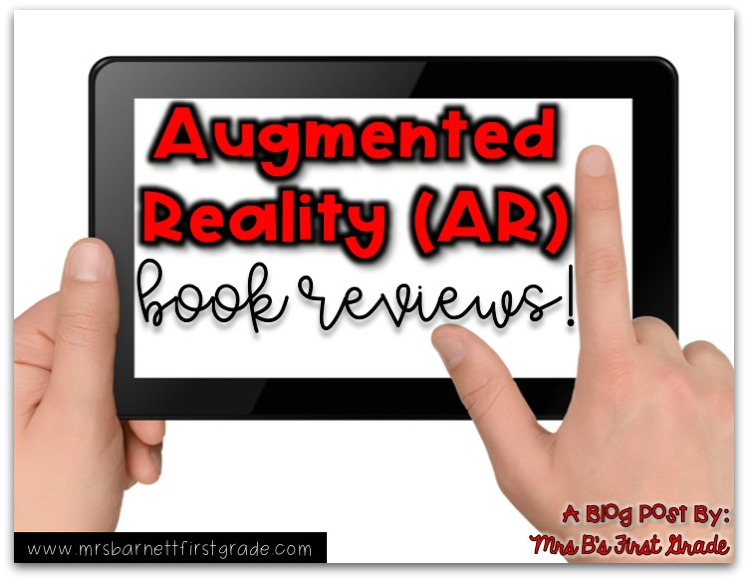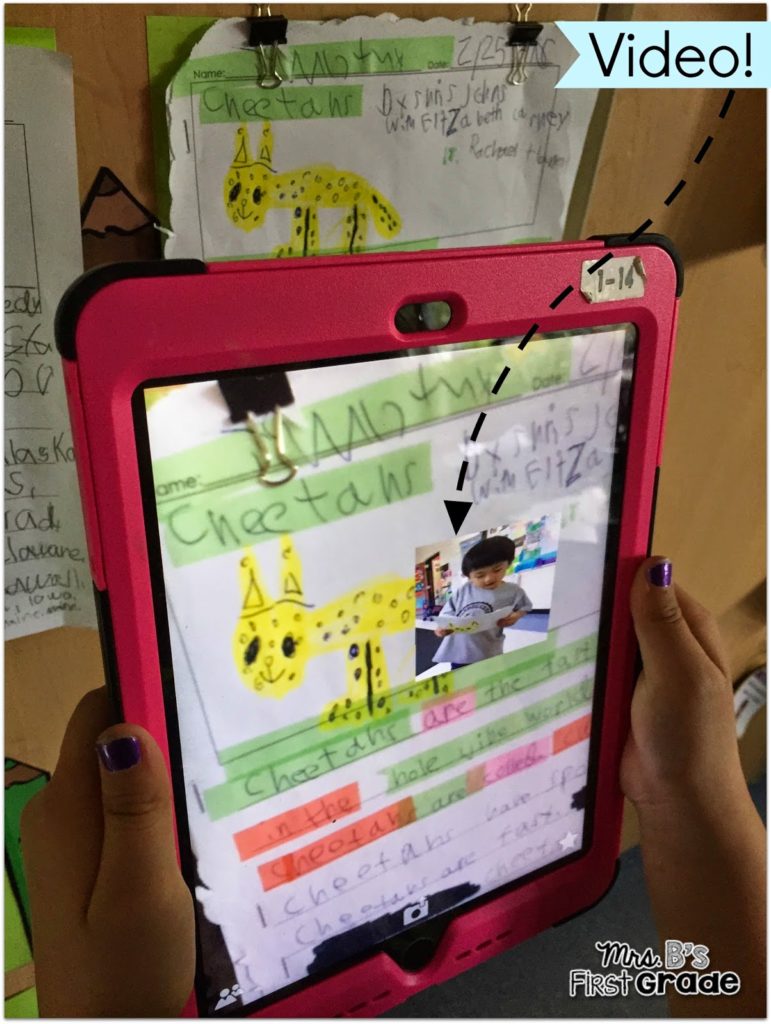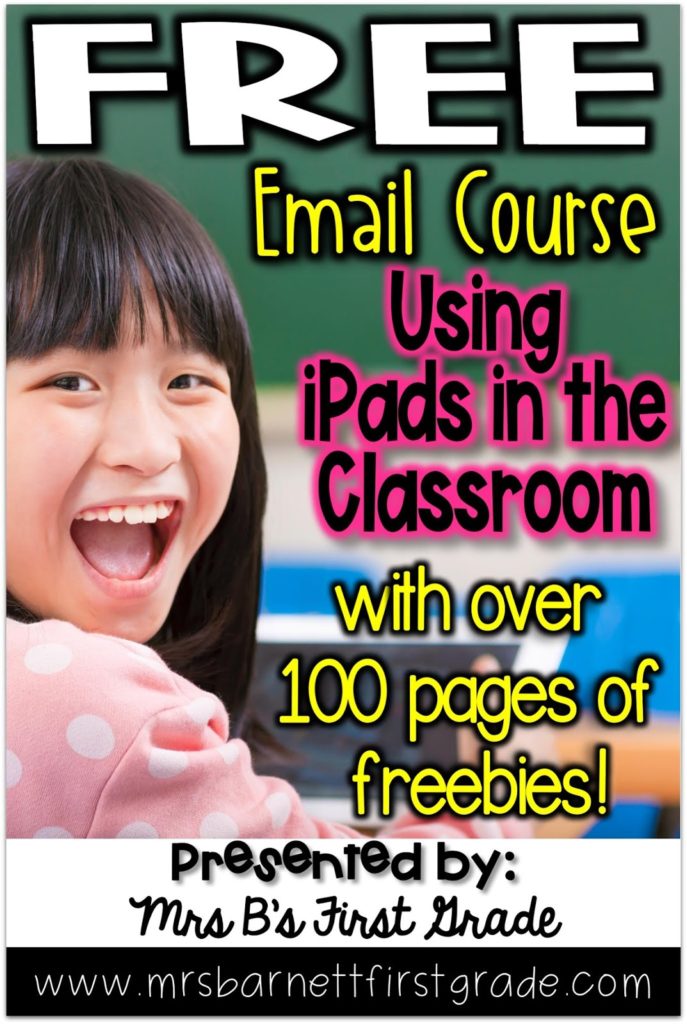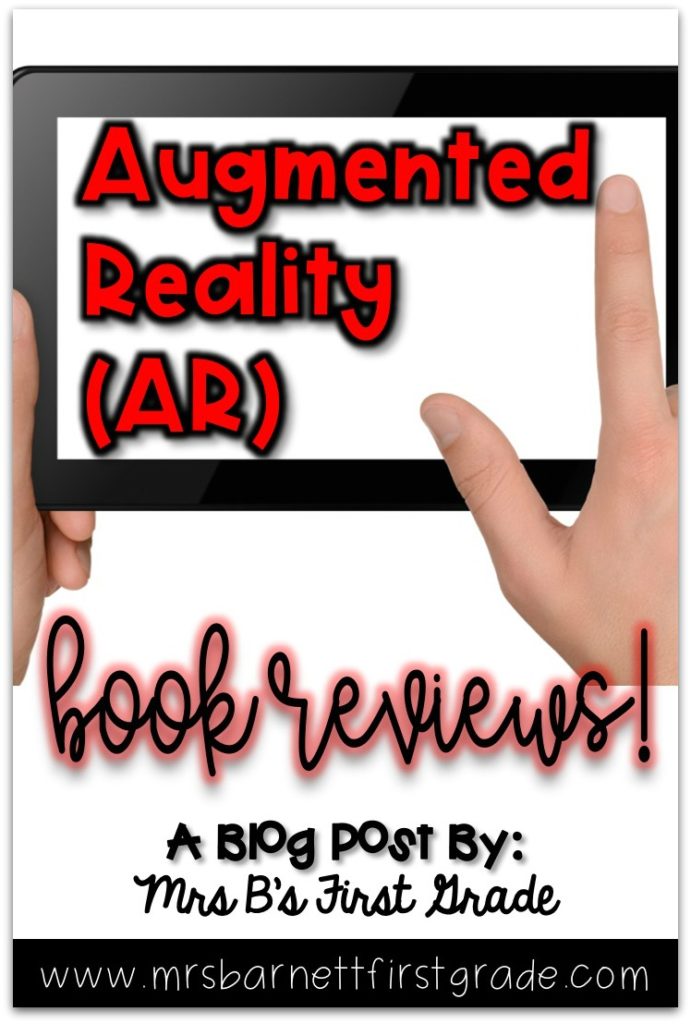As part of our writing program, my students wrote book reviews. I went to the library and picked them each out two books based off of their interests. It was fun to watch them as they saw what books I thought they would like. After they read the books, they began writing a book review on it. The writing program had the students sharing their book reviews with the class when they were done. Instead of doing that, I decided to incorporate technology! (shocker, right?!)
You may have read my previous post on using AR in the classroom. There are apps to interact with, but I enjoy literally making my students come to life with the Aurasma app. We took their book review and turned it into the “trigger.” This means that a device that is signed into Aurasma under my classroom’s channel can scan the review and an “aura” will pop up. There is nothing that you put on the actual paper. We recorded video of my students reading their book report and talking about them for the aura.
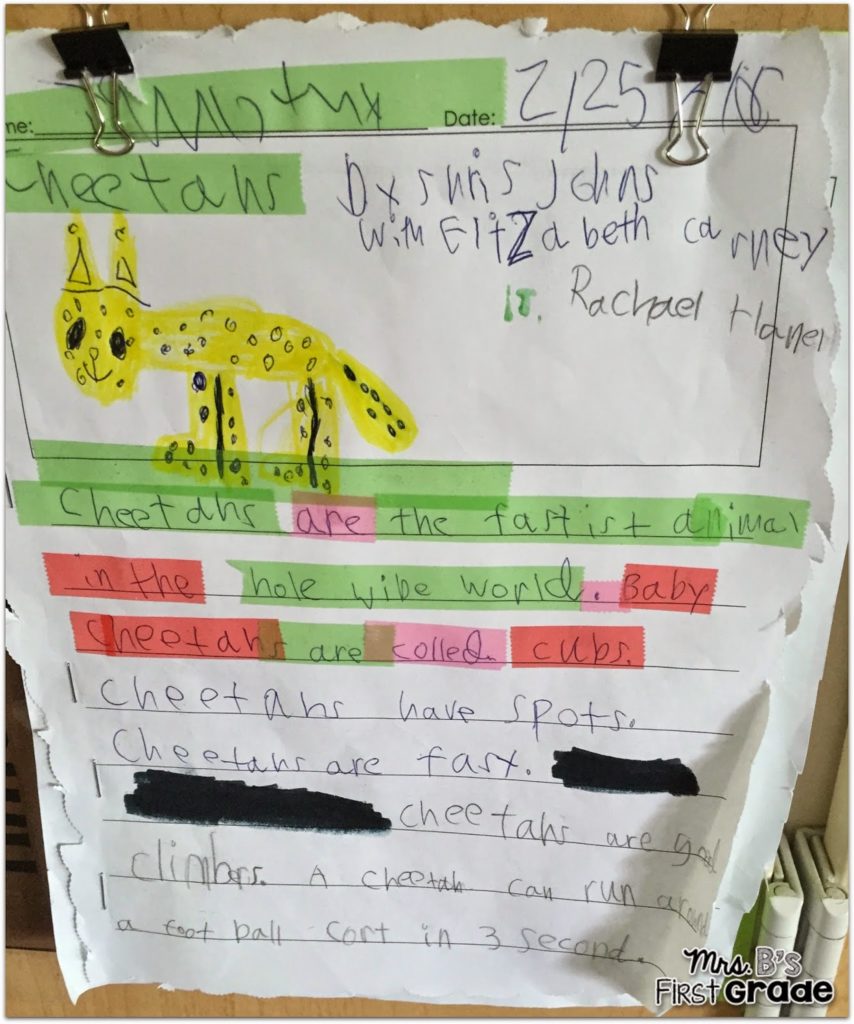 |
| These are what the biographies looked like when we hung them up. Nothing on the paper to make it any different from a normal paper. *This friend had obviously been sitting at VIP table!* |
Attaching the aura (video) to the trigger (picture on paper) is not difficult to do. Check out this information from Erin Klein – she makes it easy to understand! We turned our book reviews into exciting pieces pretty quickly!
After you are finished, as long as your devices are on your Aurasma channel, you simply have to hold the device above the trigger and a video will pop up! Check out the video below to see what it looks like. The video keeps repeating itself over and over.
Have you ever used AR with your students? I would love to hear about it!
Want to see another post of mine on Augmented Reality? Click here!