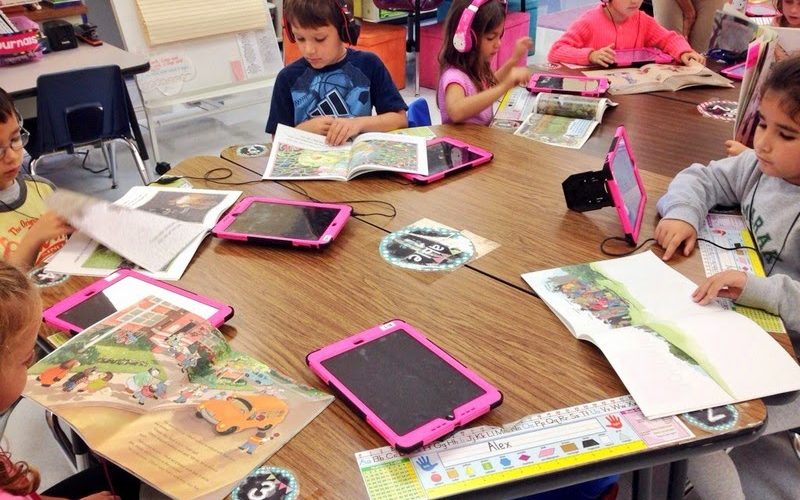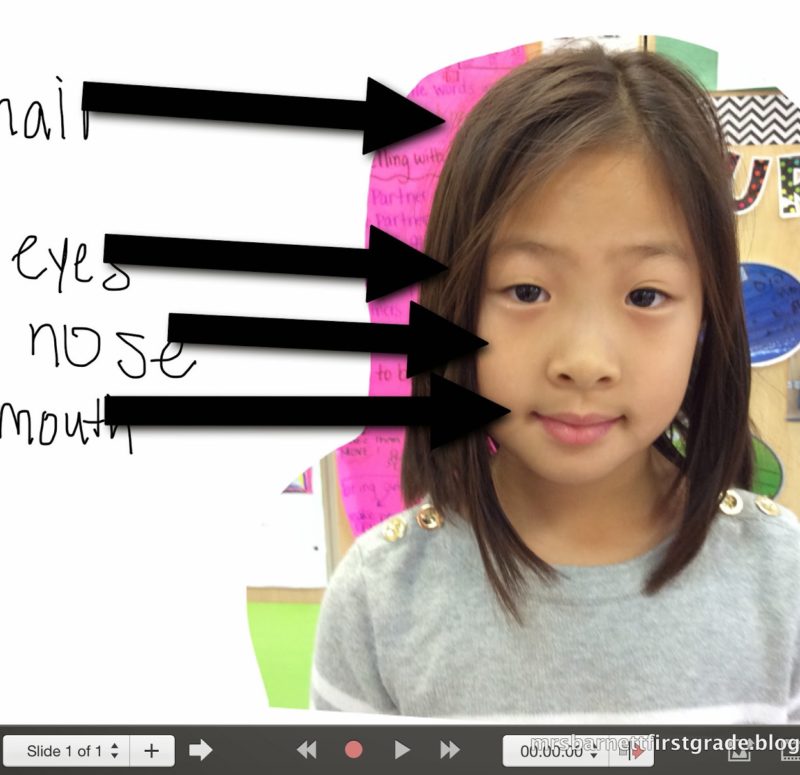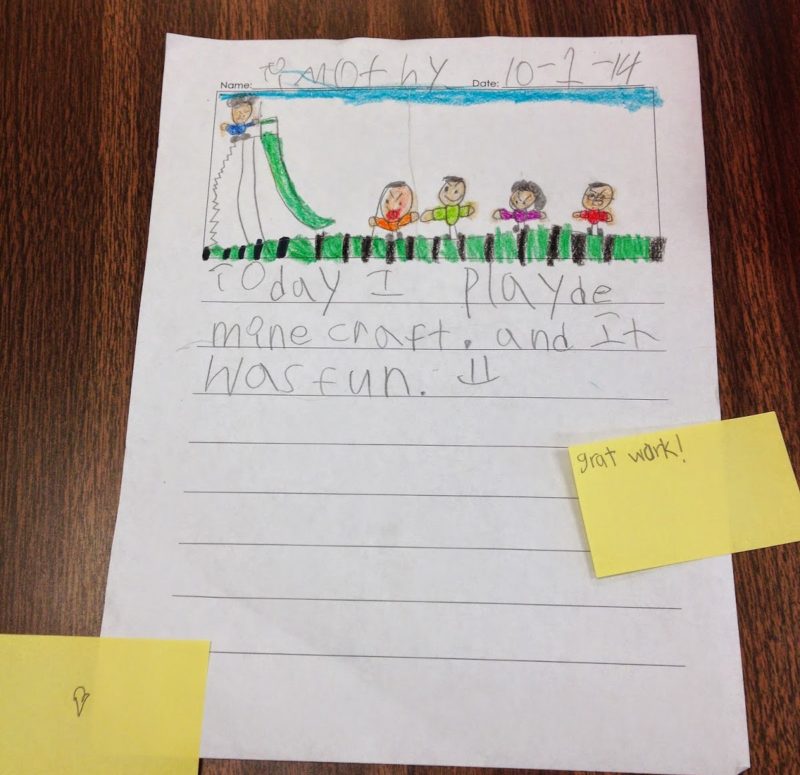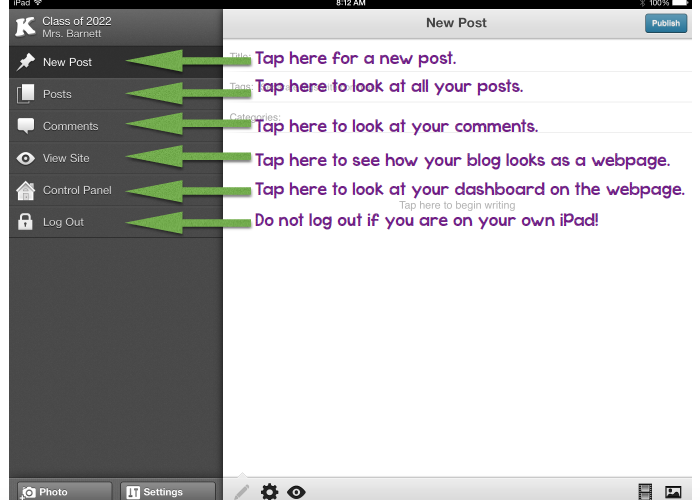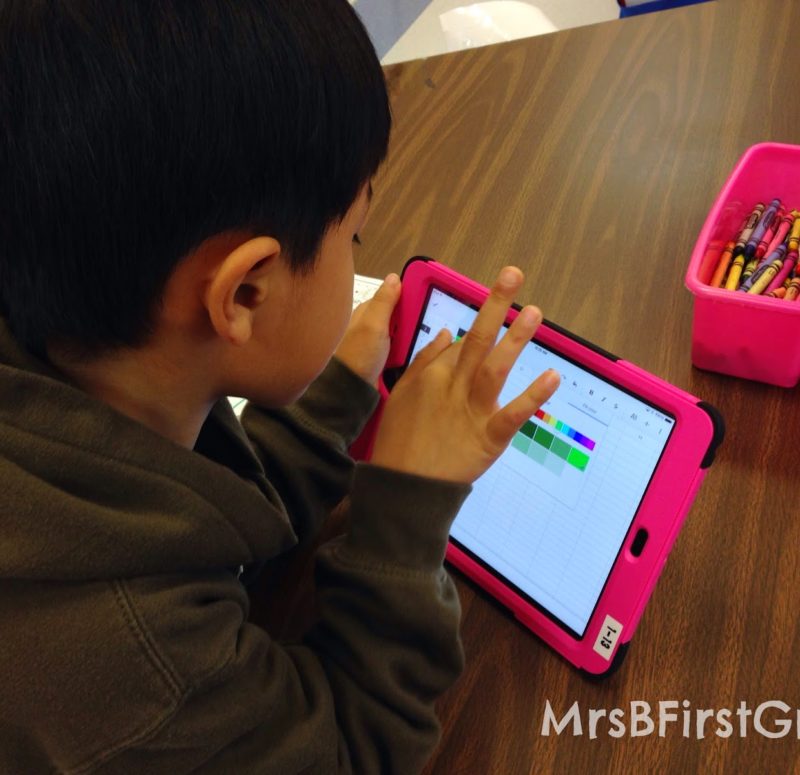One way we use our iPads during Daily Five time is to Listen to Reading. We do this with a variety of apps, but I love trying to also use the "native" apps and what I already have in my classroom. Combine old CD's from Scholastic with books read aloud on them with the music app and you have a 2.0 version of a listening center! Like many teachers, I had stacks of CD's that we no longer used ... Read More about Read to Self on the iPads – Scholastic Books
Labeling with Explain Everything
In our Information writing unit, we talked about the huge importance of illustrations. One part of this includes labeling pictures. We practiced this by labeling one of our favorite things, ourselves! ; ) We used the app Explain Everything for this. The app has so many uses and is easy for our class to manipulate! PSST!! Want to learn EVEN MORE ways to easily implement iPads in your ... Read More about Labeling with Explain Everything
Writer’s Workshop Museum
Sharing our writing is an important part of growing as a writer. Our class has been working so hard and "writing like the wind." I believe in the importance of sharing what we have written as often as possible. This usually takes the form of a quick 3-5 minute share of just a few students at the end of our writing time. I take the opportunity to create a Writing Museum at the end of a ... Read More about Writer’s Workshop Museum
Using KidBlog on an iPad
Our class loves using KidBlog. I posted earlier in the year on how to use KidBlog on the computer. You can find it here. Using KidBlog on the iPad is different though. Once you post it is easy to figure out. However, it can be tricky the first time. I created a pdf to help explain how the app works. Pictures from the pages are below, and you can download the pdf for free in my ... Read More about Using KidBlog on an iPad
Koo Koo Kangaroo Day
Too cool for school. Read on to learn why we are dressed like this! Our class loves Go Noodle. If you haven't heard of it, it's a fabulous FREE site that has several videos for kids to take brain breaks too. I try to get on Go Noodle with my class several times a day. In fact, we just leave it up in our browser and return to it when we have a few minutes throughout the day. It gives your ... Read More about Koo Koo Kangaroo Day
Track Homework on the iPad
In our first grade classroom we are learning how to take responsibility and self-assess. One easy way we do this is through tracking whether or not we returned our homework each Friday. To do this, I shared a Google Form with each student that is opened on the free Sheets app. On the form, I just listed a few dates and then put a box that said "yes" and a box that said "no" next to each of them. ... Read More about Track Homework on the iPad
- « Previous Page
- 1
- …
- 22
- 23
- 24
- 25
- 26
- …
- 44
- Next Page »