Our class LOVED making our blooming flowers to show you how much we have grown this year. We hope that you had fun scanning them at Parent Teacher Conferences. We were proud of our work.
While making our blooming flowers, we took a big step and learned how to make QR codes on our iPads. This was a learning adventure for Mrs. Barnett also! We figured it out together and truly became experts. Everyone in the class can now make a QR code in less than a minute. What technology all-stars!
A little tutorial on how we do it…
1. Copy the link to the webpage you want to link the QR to.
2. Go to QR Reader app. Touch “creator” on the side. Then, touch the plus sign to make a new QR code.
3. Touch “Web URL.” (Hint – if you want to link your QR to something else, you can pick from this list)
4. Paste the link in the address box.
5. Touch “preview” to make sure it went to the right webpage. Touch “share” to print or email the QR!
PSST!! Want to learn EVEN MORE ways to easily implement iPads in your classroom?! Just click here (or the picture below) to sign up for my FREE five day email course! I will walk you through everything I’ve done to easily implement iPads in my own classroom!

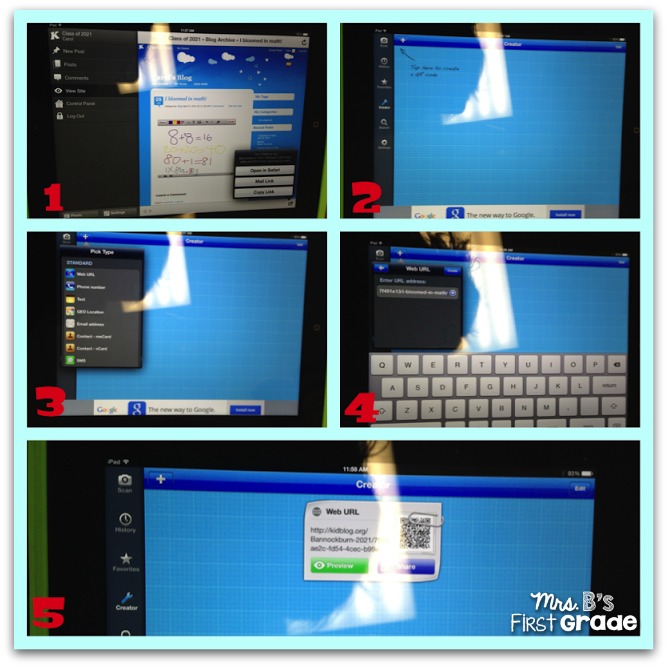
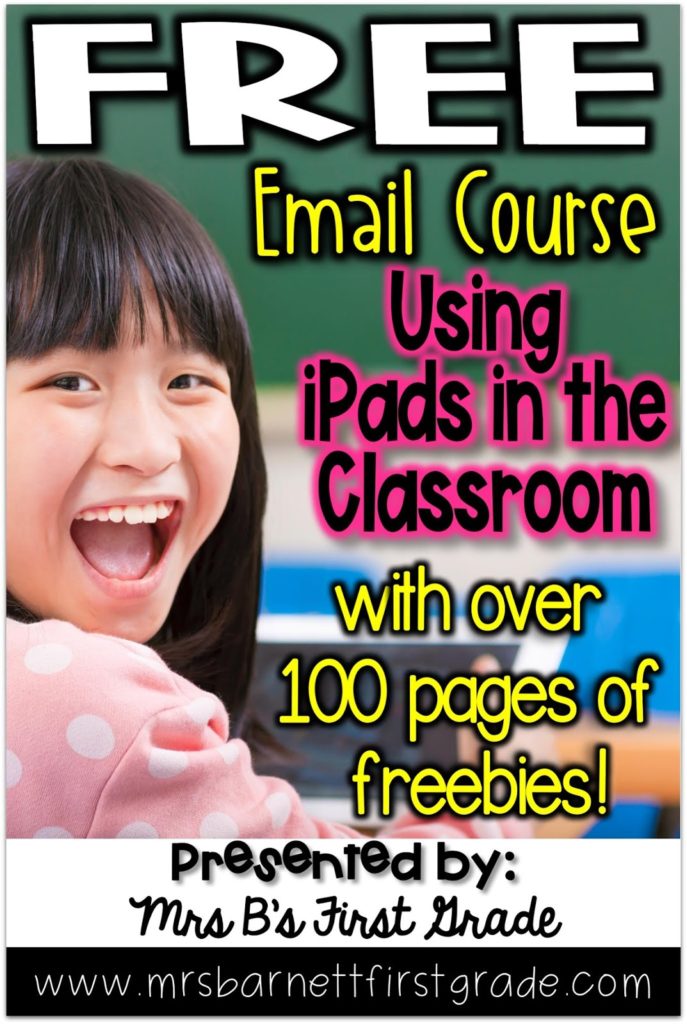


First Graders: I am so proud of all your hard work in learning new technology. Your Blooming Flowers came out great, and you are QR code PROS! Keep it up!
-Mrs. Fishman