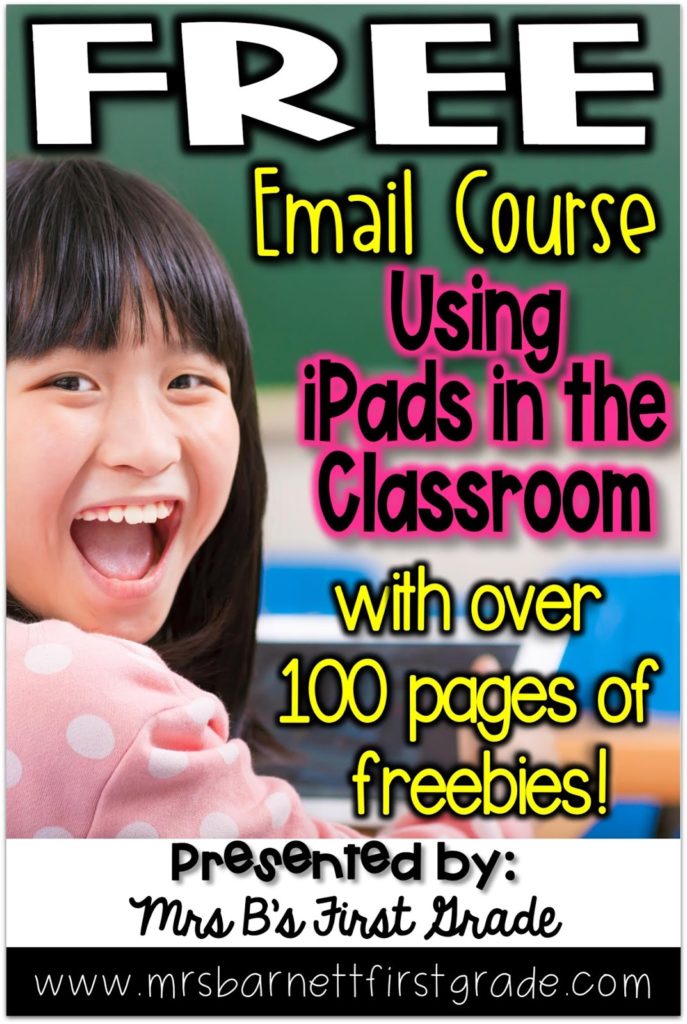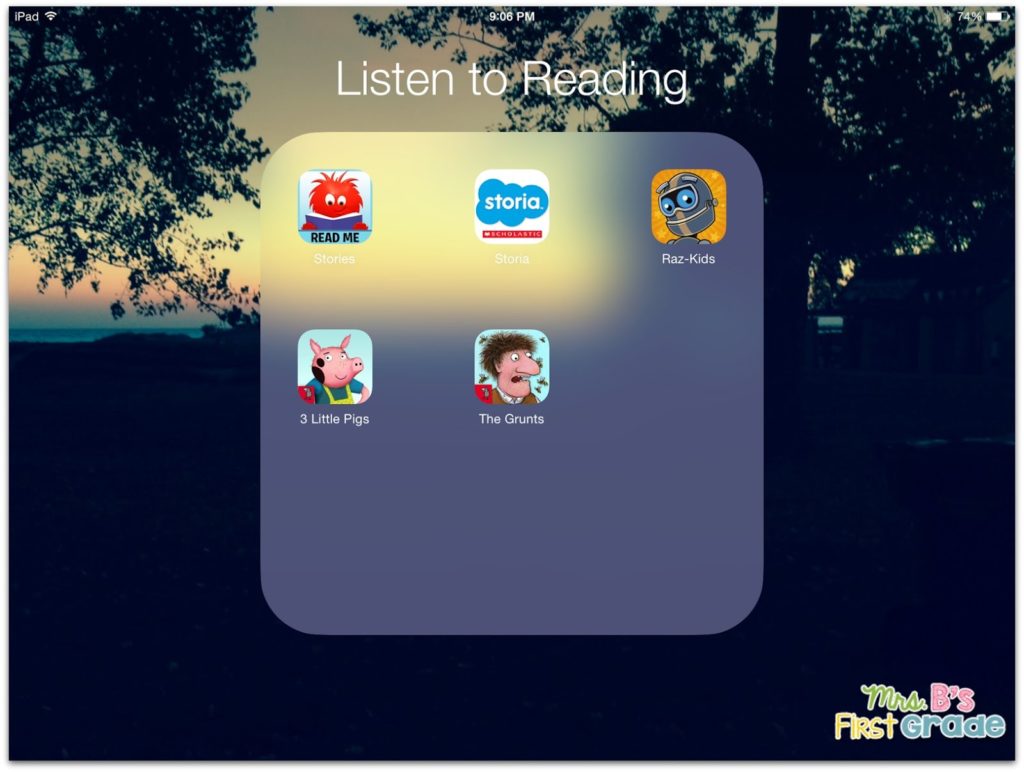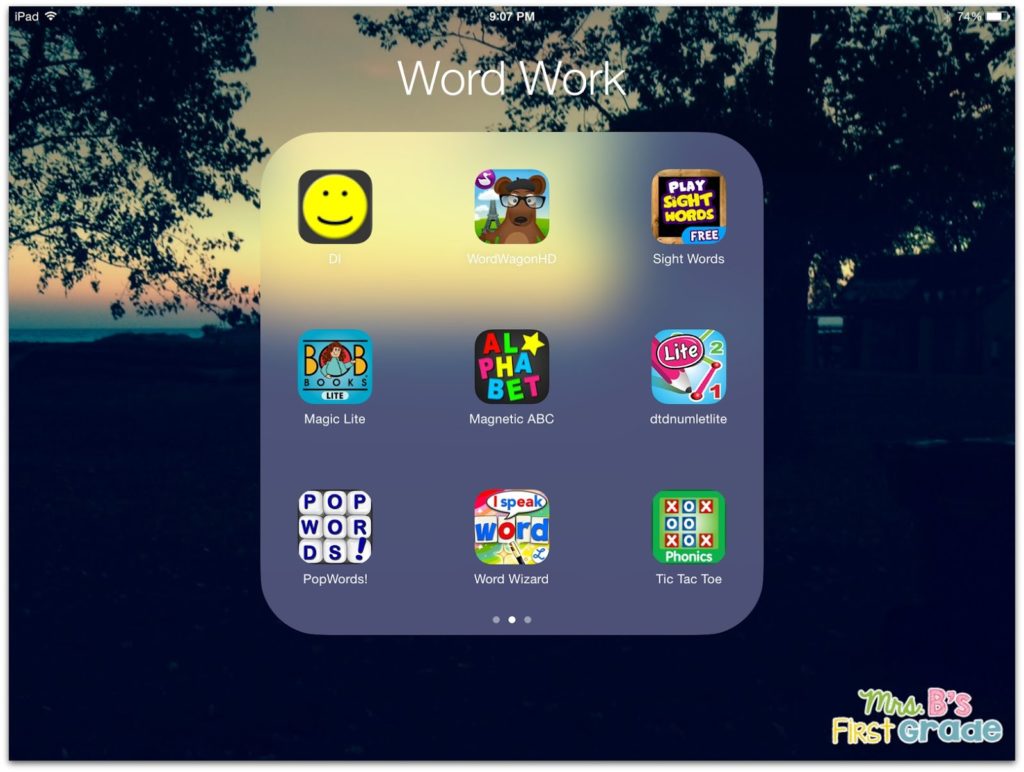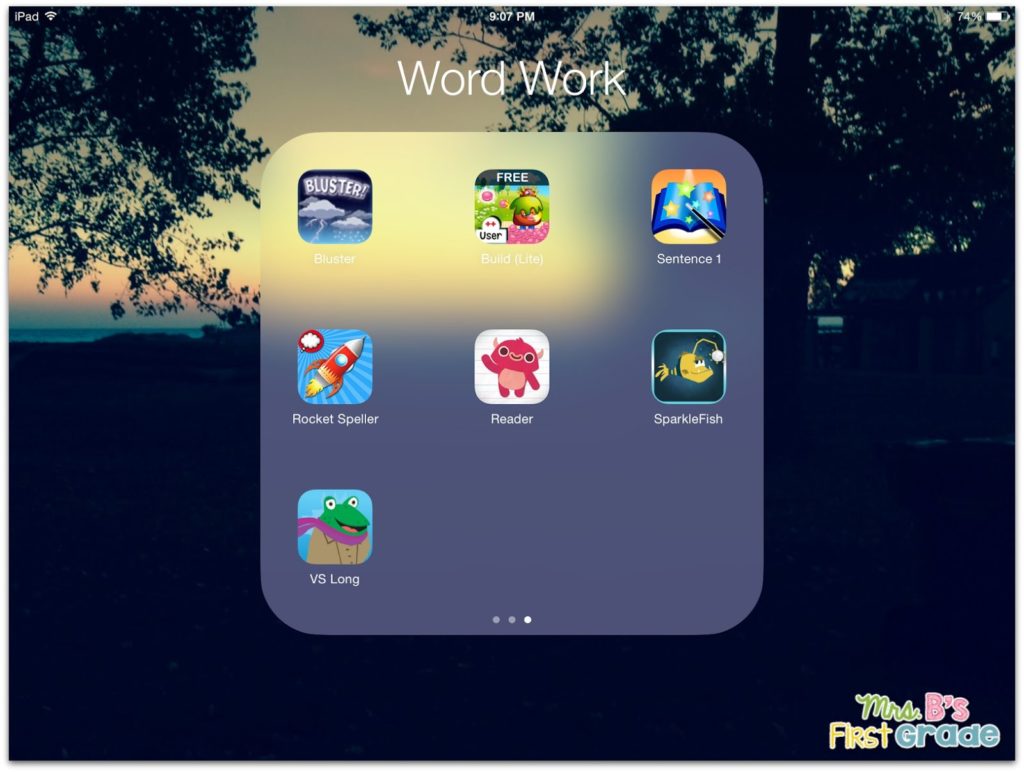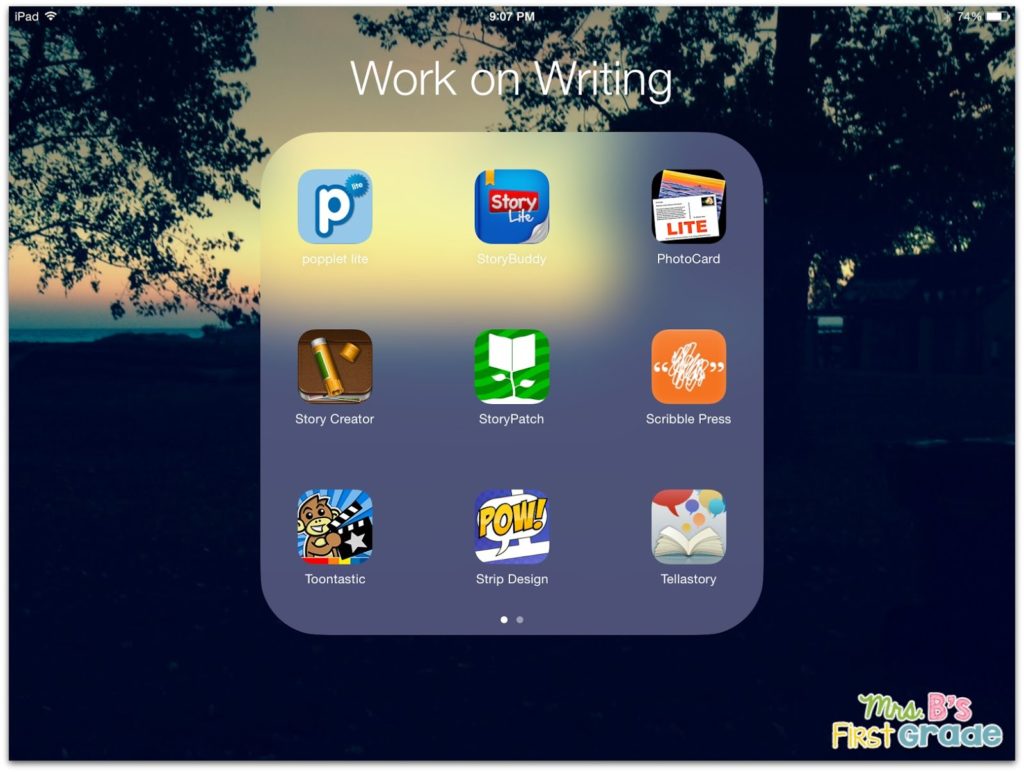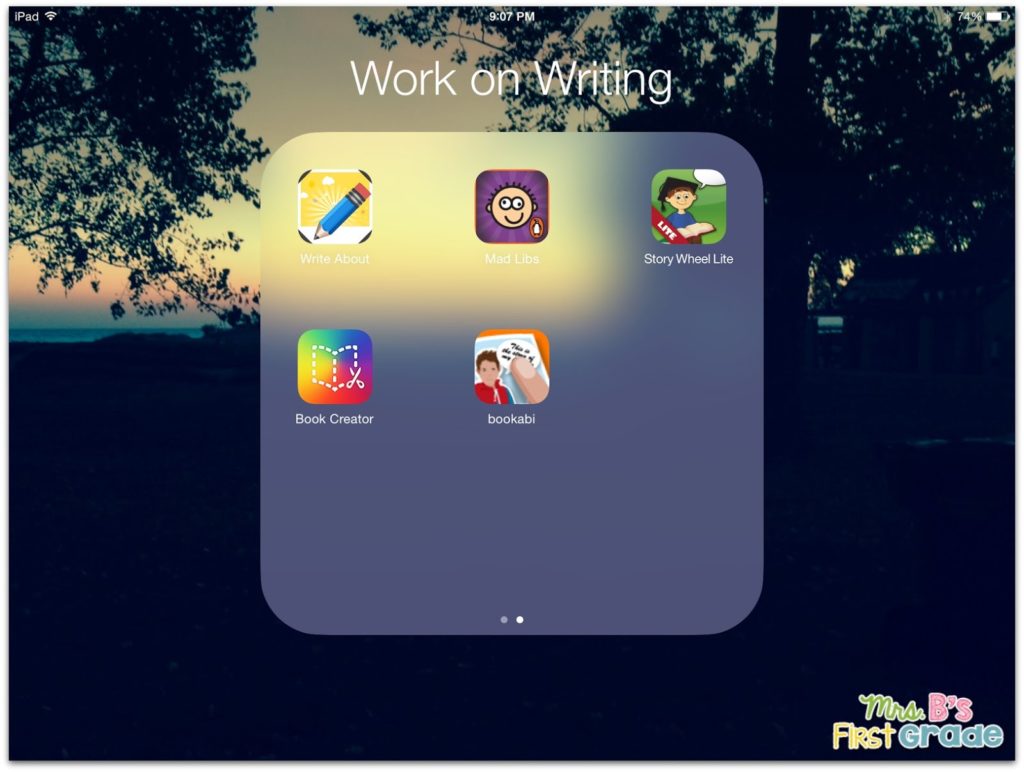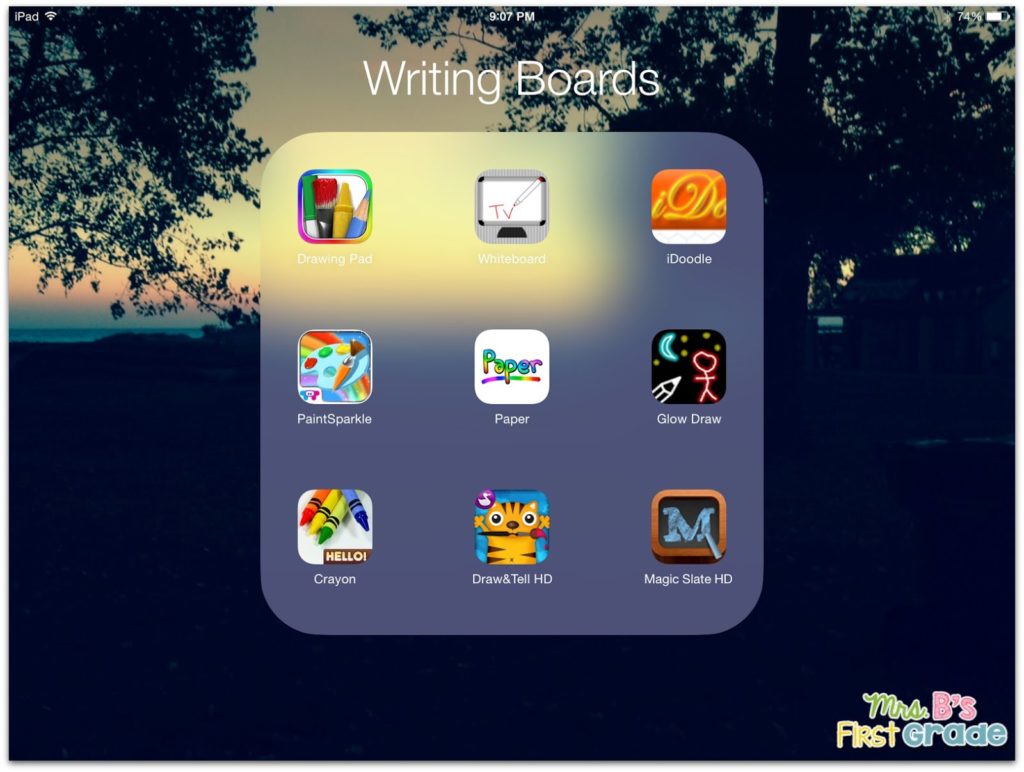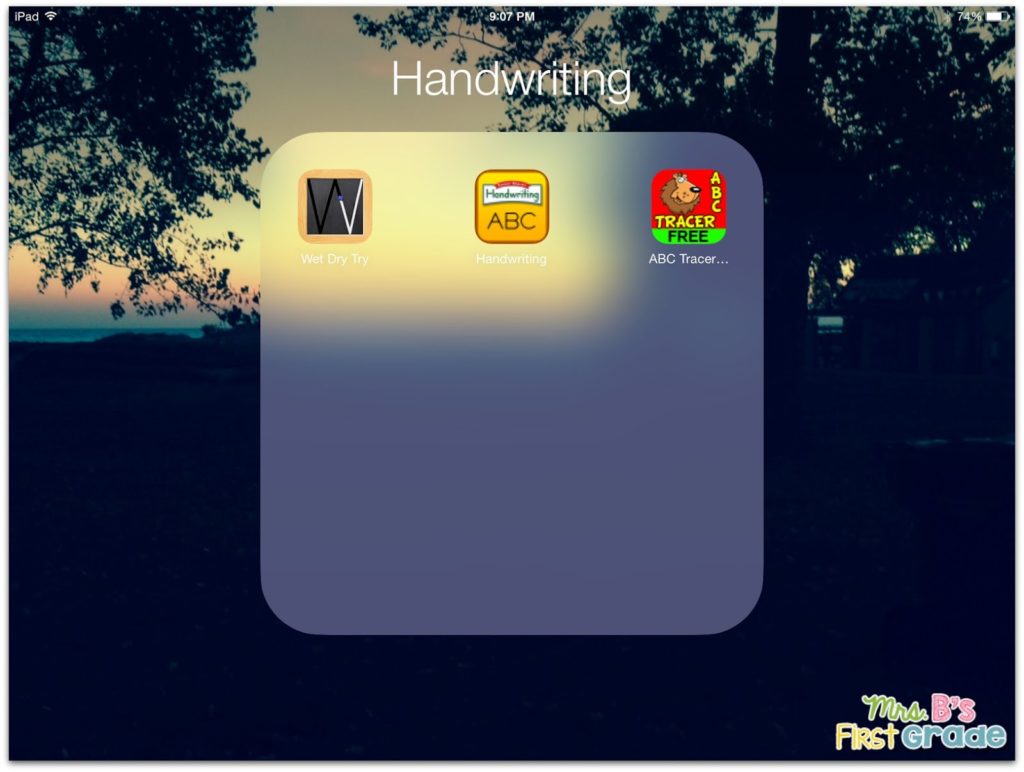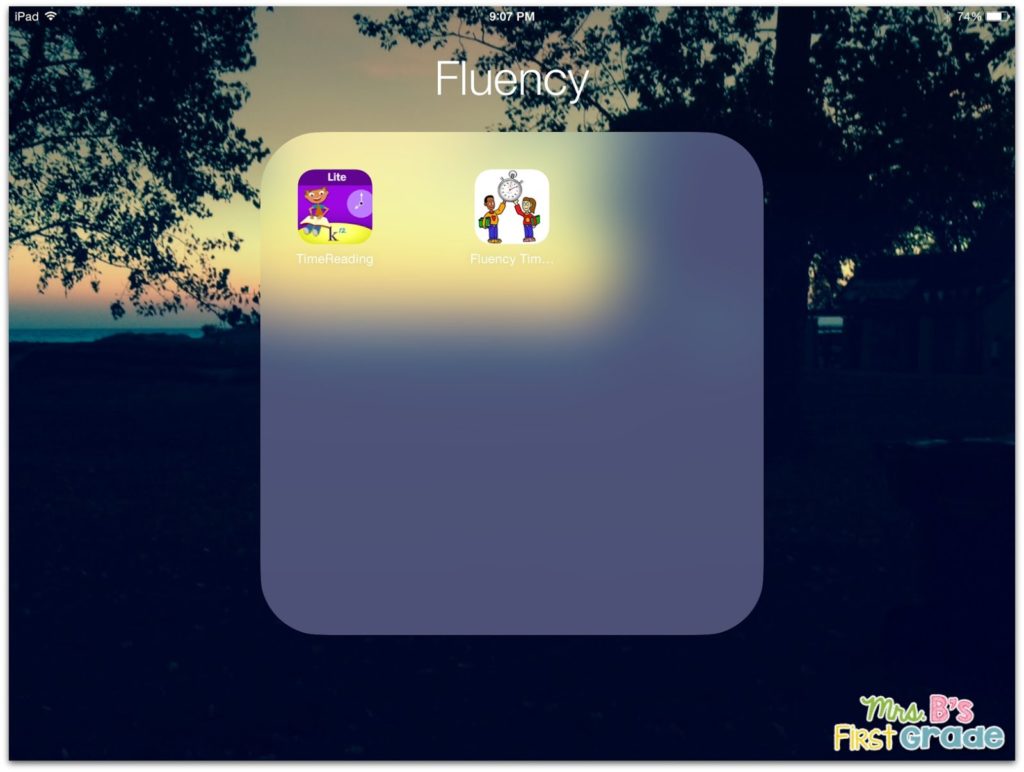On our 1:1 classroom iPads we only have a few apps. Most of our apps are creation tools in that they enable us to complete classroom projects in a 21st century learning way. We do not necessarily have apps where students “sit and play.” There are times though where I have a student get on my iPad to work on specific skills. I have downloaded and looked through a wide variety of apps through the years and have separated them into categories that I think are beneficial for my students. I wanted to share these apps with you so that you had good ones to pick through when working at home. I have taken screenshots from my iPad and have also included a link to the app in the app store. My suggestion would be to look at this post on your iPad or iPhone so that you can directly download the ones you like.
I would be happy to answer any questions you have as to the best ways to use each of them. Below you will find the apps I recommend when working on language arts at home!
PSST!! Want to learn EVEN MORE ways to easily implement iPads in your classroom?! Just click here (or the picture below) to sign up for my FREE five day email course! I will walk you through everything I’ve done to easily implement iPads in my own classroom!
Read Me Stories
Storia App is no longer available because it is changing to a school model.
Click here though for more Scholastic apps
Raz-Kids
The Three Little Pigs – I actually downloaded this for free. We love reading it in the classroom and there are so many skills you can practice with it though!
The Grunts – I actually downloaded this for free. We love reading it in the classroom and there are so many skills you can practice with it though!
Dolch Invaders – I can’t find this app in the app store. It is meant for an iPhone, but can be downloaded on the iPad.
iDoodle – I can’t find the link to this app. It is like an etch-a-sketch though!