Our first Social Studies unit was all about being a leader. I first taught my students the Seven Habits and then we researched leaders that exhibited those habits. I wanted my students to have a fun way to display their learning using their iPads. Read on below to learn how we did it!
After teaching my students about the Seven Habits the media specialist helped to pull several books about leaders from the past for my students. I gave my students some time to look through the books and decide which leader they wanted to research. They used the books we pulled and filled out the sheet below.
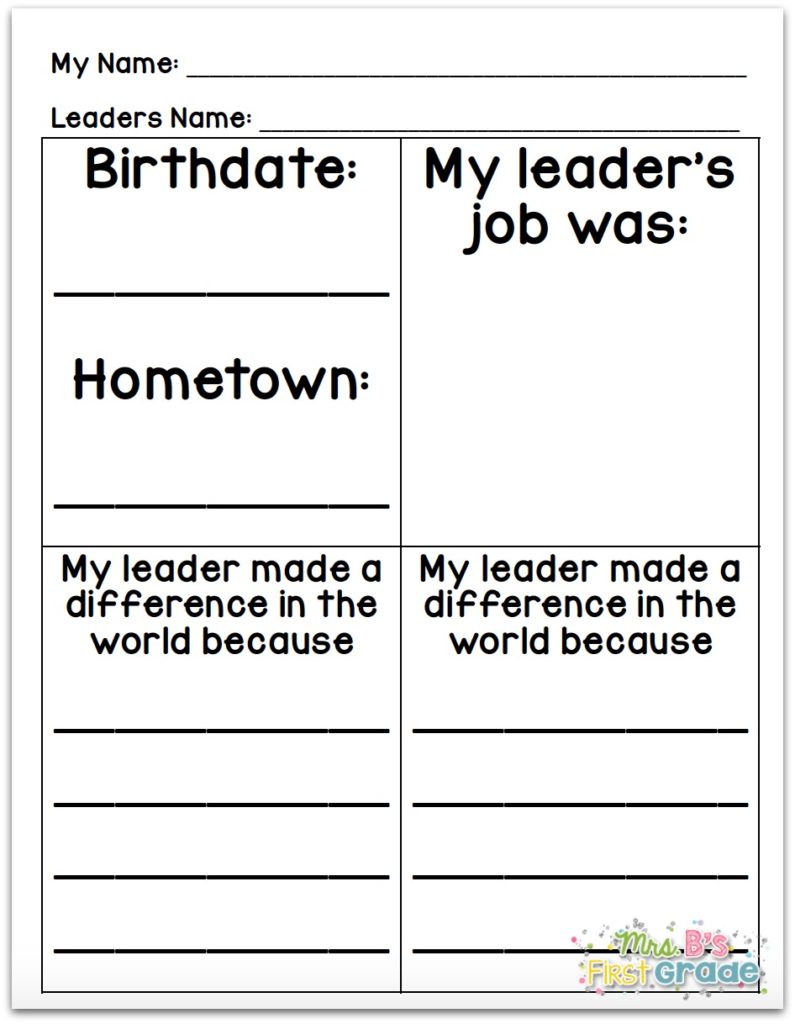 |
| Click the picture to download! |
The next step after researching, was time to have some fun with our iPads! My students and I used Puppet Pals HD for our project. We only used my iPad to complete the project because I had to purchase the “Director’s Pass” from the app in order to put in real pictures. I do not remember how much it cost, but it was worth it!
When the students were ready to create their puppet show, they brought to me a page with a picture of their leader and a background. We took pictures with the iPad and created our stories using them as “actors” and “backdrops.” The app makes it very easy to do!
Once we had the actors and backdrops in place, the students recorded themselves reading through their research page. The app automatically turns that into a puppet show. Check out two below!
After we completed the puppet shows, I wanted my students to be able to view each other’s AND for my parents to view their child’s at parent teacher conferences. So, I sent the puppet shows to my camera roll on my iPad and then sent them to my YouTube channel. I made them unlisted so that you could not find them if you searched for them. You can only see them if you have the link.
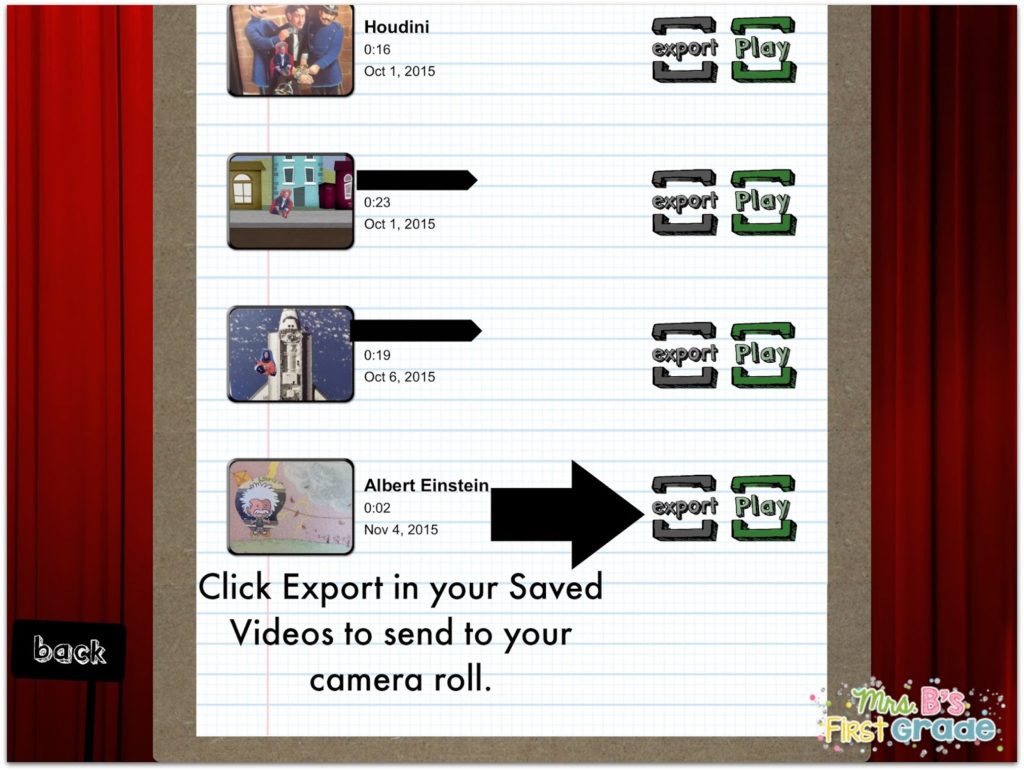 |
| You see this screen from your Saved Videos section. |
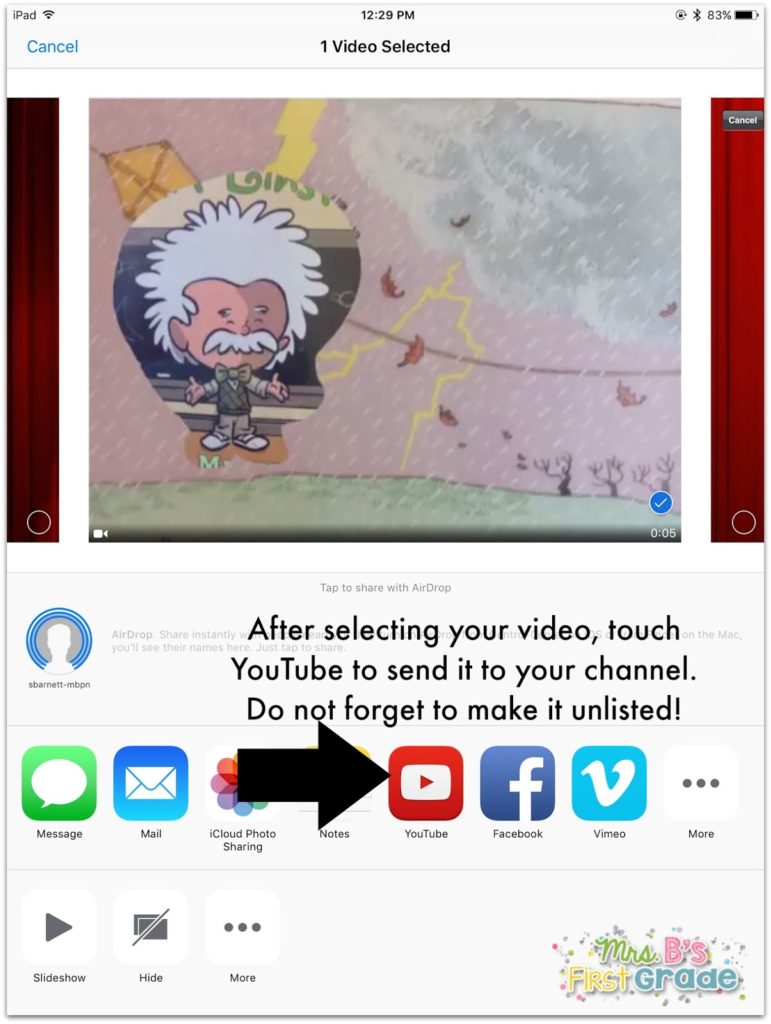 |
| You see this screen from your photos on your iPad. |
After doing this, I put them into safeshare.tv. I put all videos into this free site so that they do not have the YouTube clutter around them. You simply go to the site, insert the YouTube link, and then save the new video.
 |
| Put your YouTube link into safeshare.tv. |
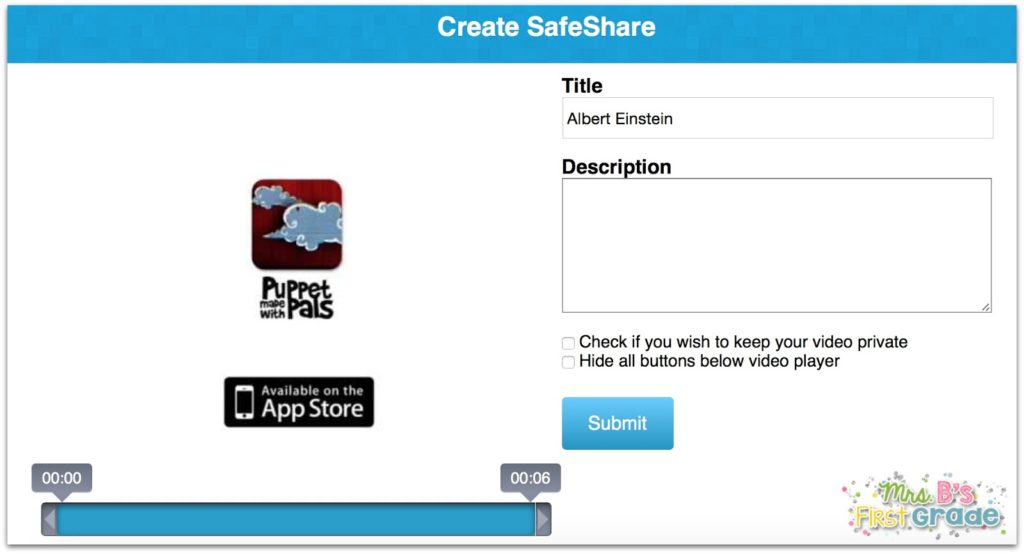 |
| You will see a screen like this. Give it a title and click submit. |
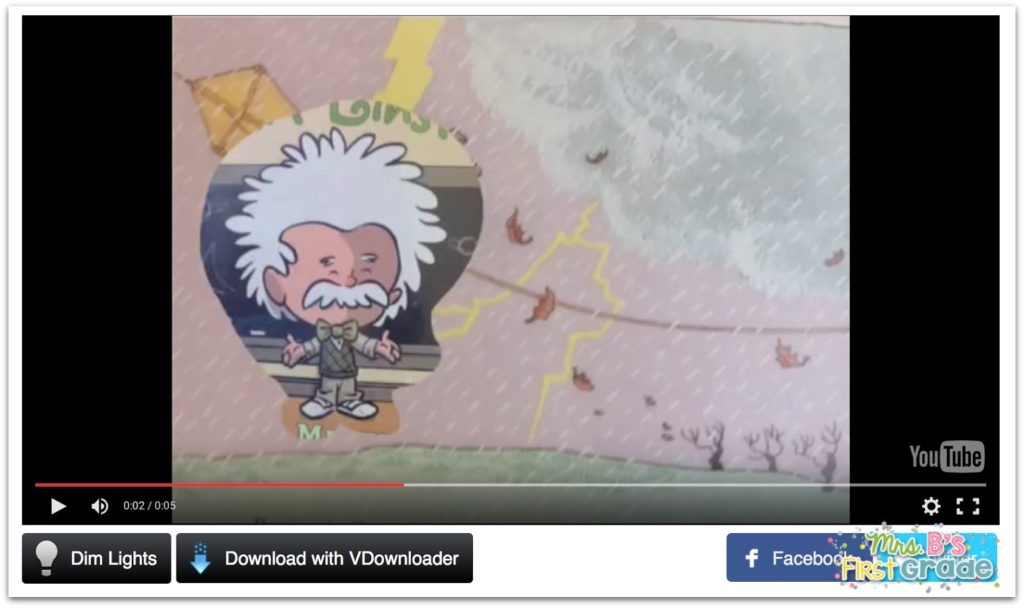 |
| Now you’re video is on! Down below you will see a new link that you can put into qr.stuff.com |
The last step was to make QR codes. We make those by inserting the safe share link to qrstuff.com. Super simple!
After everything was complete, I put the reports on display so that they could be watched. For my parent teacher conferences, I left iPads in the hallway so that parents could scan the QR codes and watch the work that we have done.
What fun iPad and QR projects have you done? I would love to hear about them!

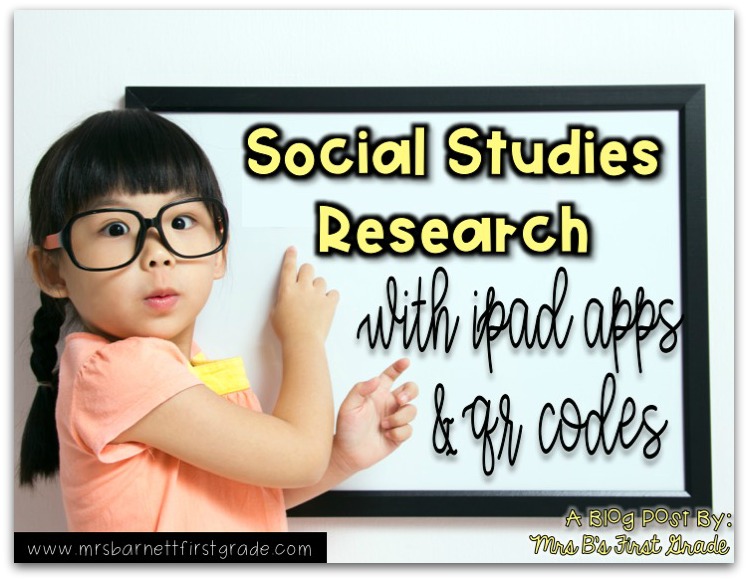
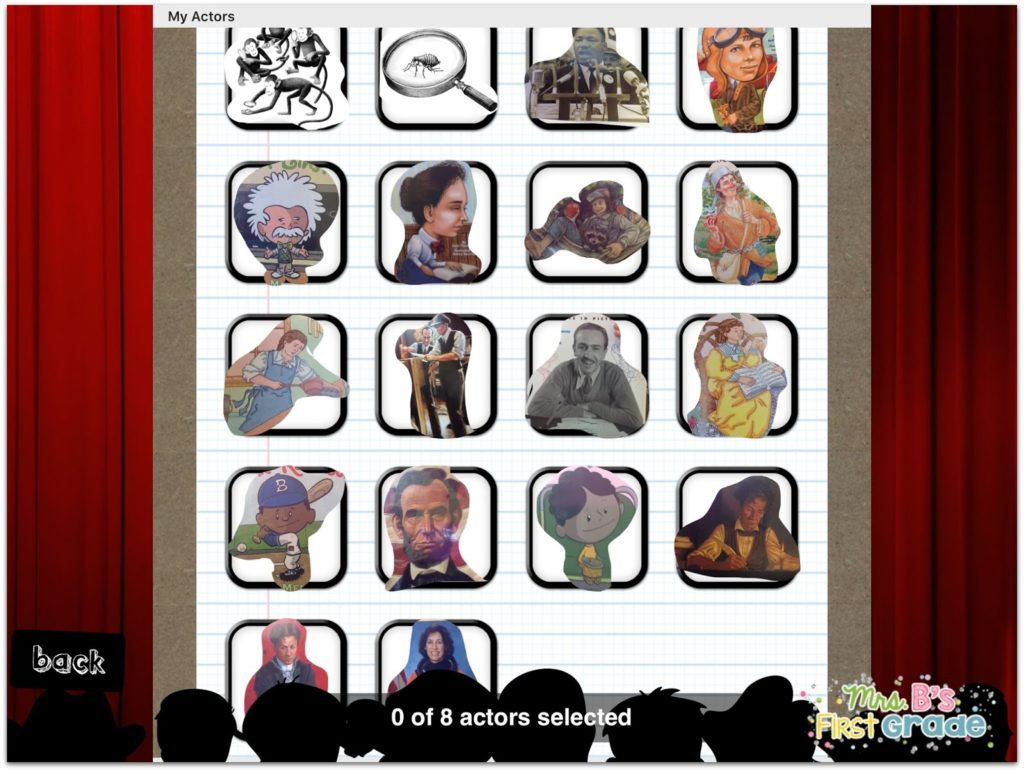
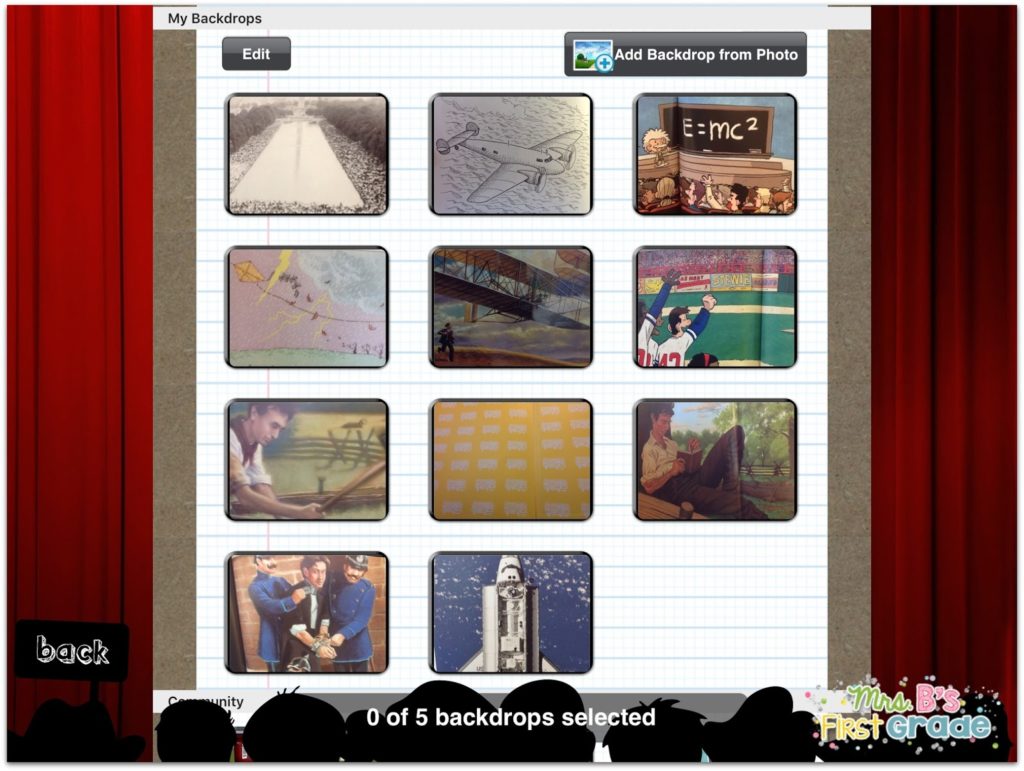
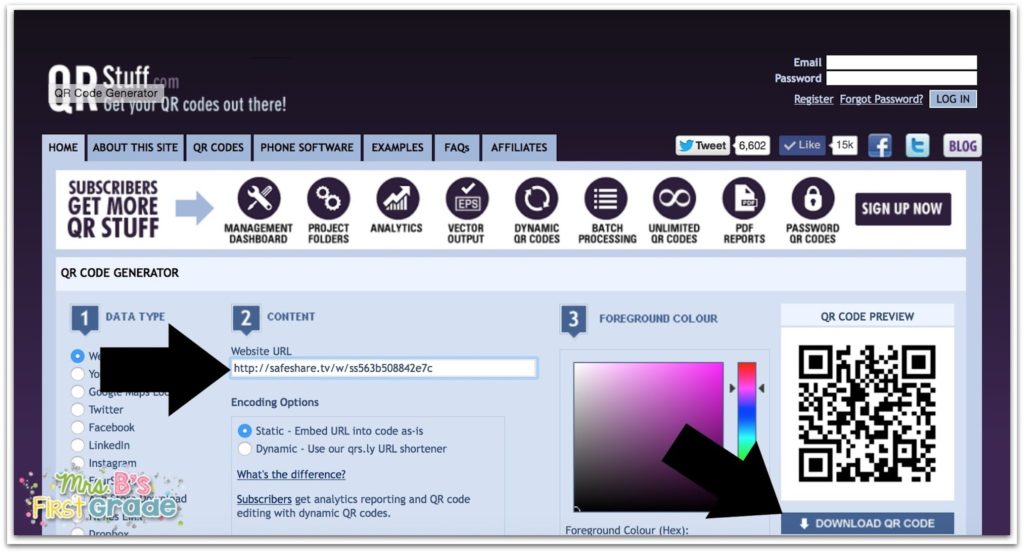
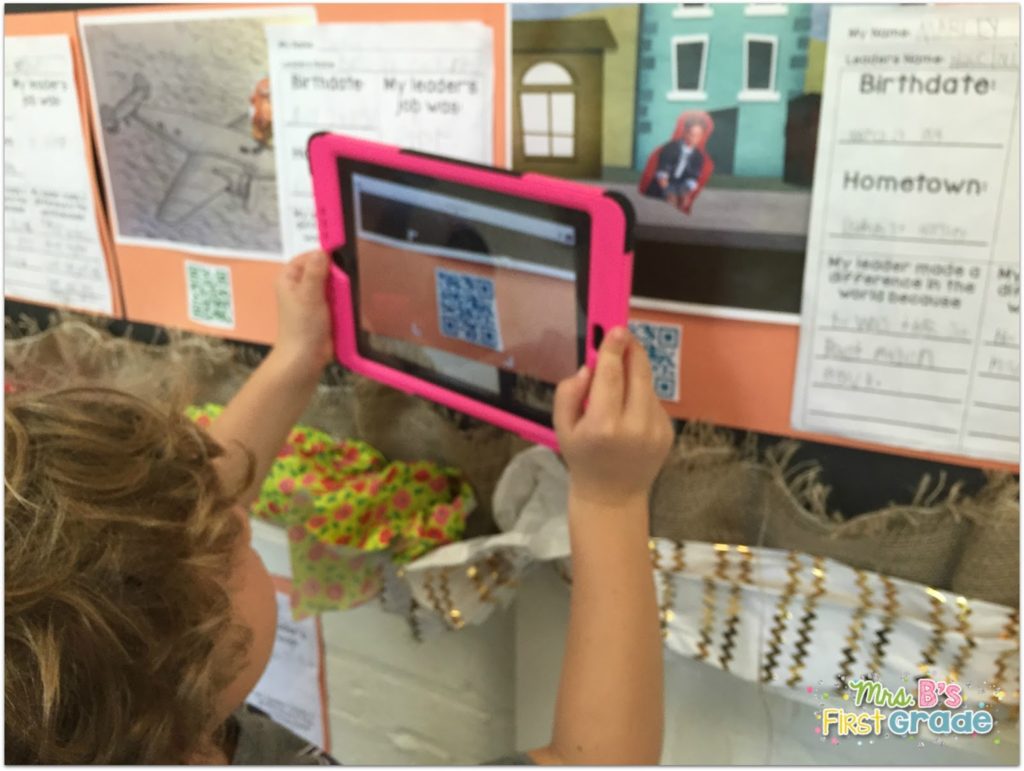

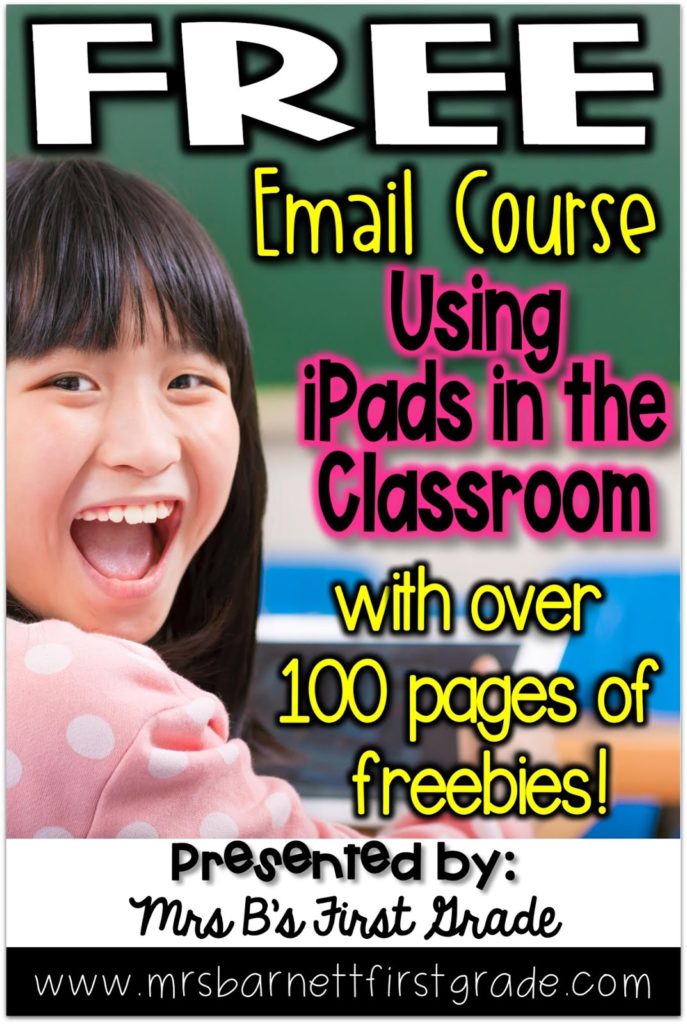
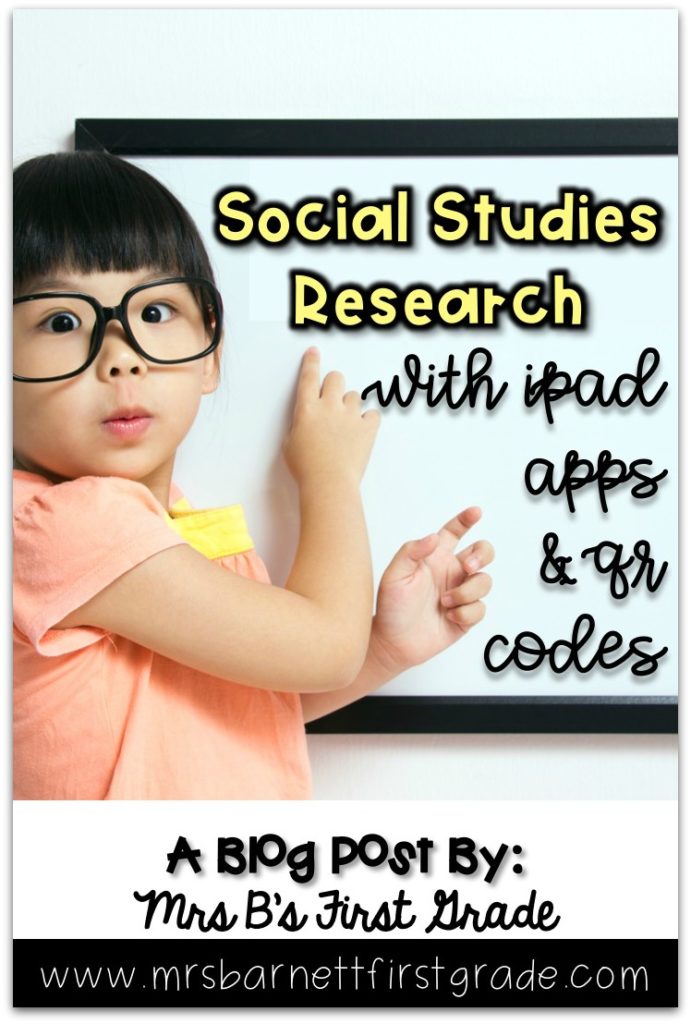




 TpT Sale!
TpT Sale! 
 FREEBIE!
FREEBIE!
 ) my posters to hang straight...(type
) my posters to hang straight...(type 


Wow! That's amazing!! I've never tried Puppet Pals, but sounds like a really fun app!
Thanks so much! It is a great app. It is nice to have the plus version but the free version works well too. So many possibilities!
Great post, Sarah! I am saving this post, so I can use it at the end of the year!!
Erin
Very Perry Classroom
Thanks so much, Erin! Please let me know if I can help you out all!!