I am linking up with Marie from Once Upon a Classroom for the last Tech Tuesday of the school year! Stayed tuned though, she is planning on announcing a new link for the summer next week!
This week I want to talk to you about the app News O Matic. I was introduced to the app last fall and knew my students would love it right away. The app is free, but there is also a News O Matic for school version. This is not free. It has more features on it.
The app provides a daily newspaper for kids. The stories are nonfiction but appeal to elementary students. There are five stories a day and they are at various elementary reading levels. The app will also read the story to you. There are usually several features of each article including pictures, video and comprehension questions.
I have used the app in a variety of ways.
-My students love coming into school and reading the news for morning work.
-I have read a story with a reading group and worked on comprehension questions.
-We have read a story whole group and worked on comprehension questions.
-My students often choose to read from News O Matic during Daily Five time.
-We have worked on vocabulary by finding words we do not know in the stories.
-There are SO many more possibilities!
I wanted to write about this app today to show you how great it is, but also to tell you what my class did last week. The team behind News O Matic is very interactive and loves to have classes be guest editors of the day! My class was THRILLED when I told them that they were going to help pick the news on the app. They genuinely thought they would become famous! ; )
We received a call from Russ, the Editor in Chief, Thursday morning. He was SO wonderful with my students. He incorporated so many important teaching elements while engaging my students the whole time. He told them about four of the stories that they were featuring already and asked them what questions they might have about them and what they were wondering. He told them he would include those in the article.
Then, came the fun part! Russ showed my students five different stories they were considering for their Wacky Week story. After listening, my students voted on their top three. We were told the news would come out at 4:00 pm, so we decided to look first thing when we got to school on Friday. When they came into the classroom Friday morning they did just that. I wish I would have recorded their reactions! Priceless.
 |
| These were the stories of the day. This is what kids see on the app. They can scroll to several previous stories also. |
 |
| The stories we picked! |

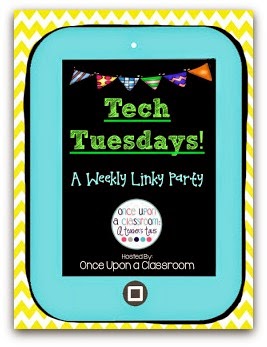


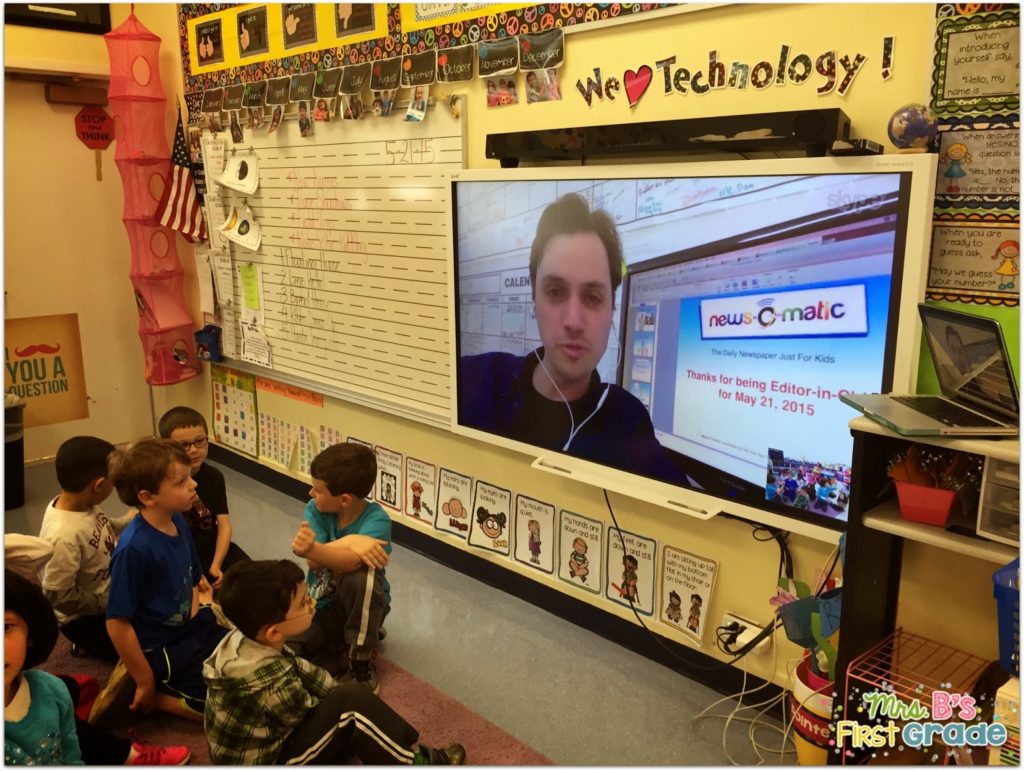
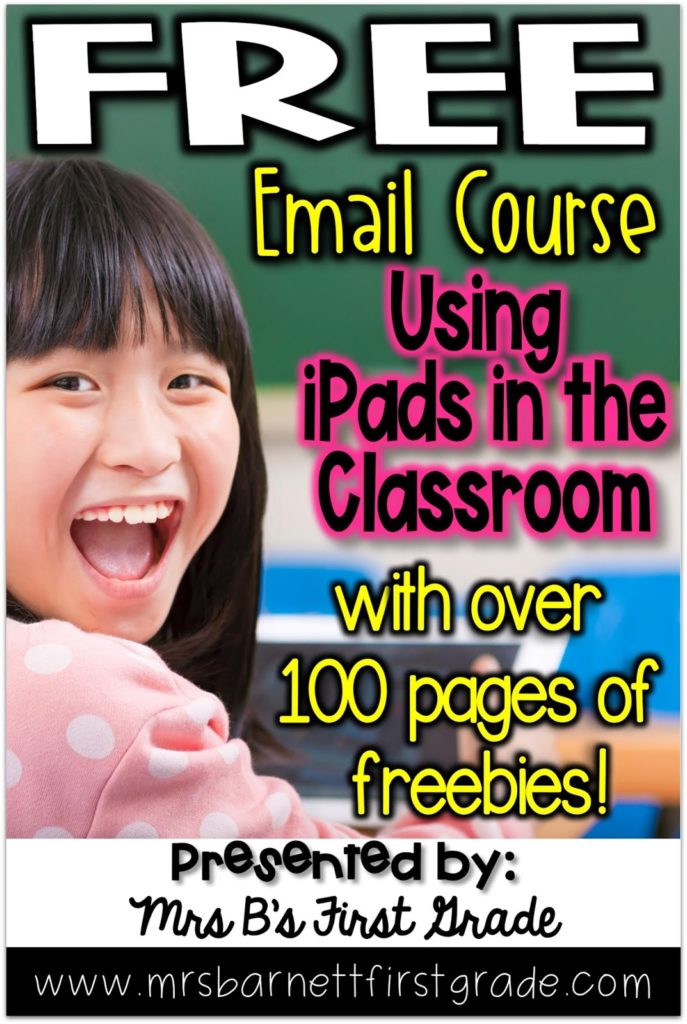

What a fantastic lesson! Definitely doing this next year!
http://www.erintegration.com
Thanks so much for reading the post! It is a fun app to use!
WOA! My kiddos will go crazy over this! I am going to try it with them tomorrow! Thanks so much for sharing!
Awesome! Let me know how it goes!!
What a cool experience!!! I have thought about asking our Tech Department to get this app for my students and now I definitely think we should! Thank you for linking up. I hope we can continue to collaborate.
Marie
Once Upon a Classroom: A Teacher's Tales
I would FOR SURE recommend it! So many possibilities!! Thanks for an awesome linky…I love using tech!