One way we use our iPads during Daily Five time is to Listen to Reading. We do this with a variety of apps, but I love trying to also use the “native” apps and what I already have in my classroom. Combine old CD’s from Scholastic with books read aloud on them with the music app and you have a 2.0 version of a listening center!
Like many teachers, I had stacks of CD’s that we no longer used because of our iPads. In fact, I am not sure that all of my students would even know how to use a CD player! I held on to the CD’s because they had great audio of books being read aloud on them. I thought and thought and finally figured out how to import them to my students iPads.
First, some pictures of my cute students. Then, scroll down for directions on how I imported the songs!
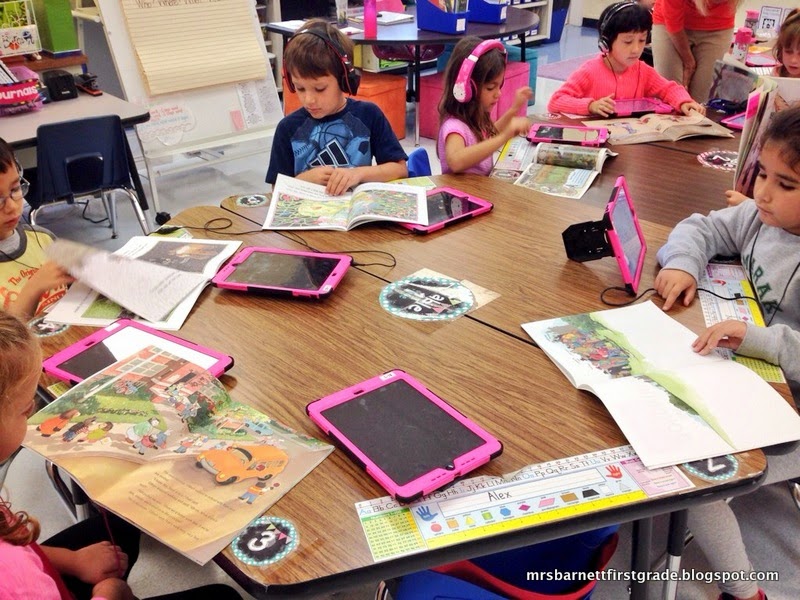 |
| I put all of the books that matched the songs on the playlist in a basket so they could be easily found. |
1.Import your CD’s to your iTunes (can be your own apple id) and create a playlist of the songs. To import your CD’s, simply pop them into your computer and iTunes will prompt you as to what to do. I titled my playlist “Listen to Reading.”
2. Plug an iPad in. You may get a screen that asks you if you want to set the iPad up as a new one or back it up to a previous one. I choose to set it up new. When I have done this it does not erase anything.
3. Scroll down and select music on the side. Check “Sync Music” but select to sync only selected playlists, NOT the entire library. Select the playlist you want synced onto the iPad.

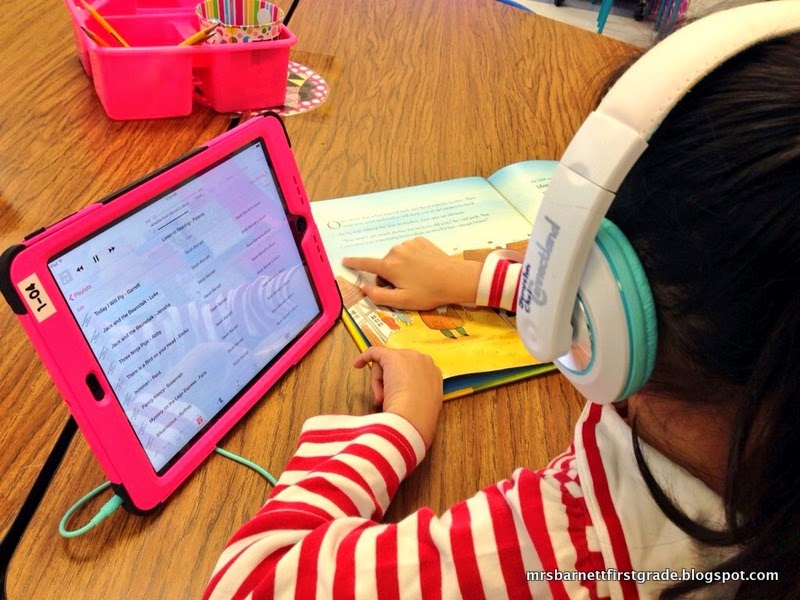
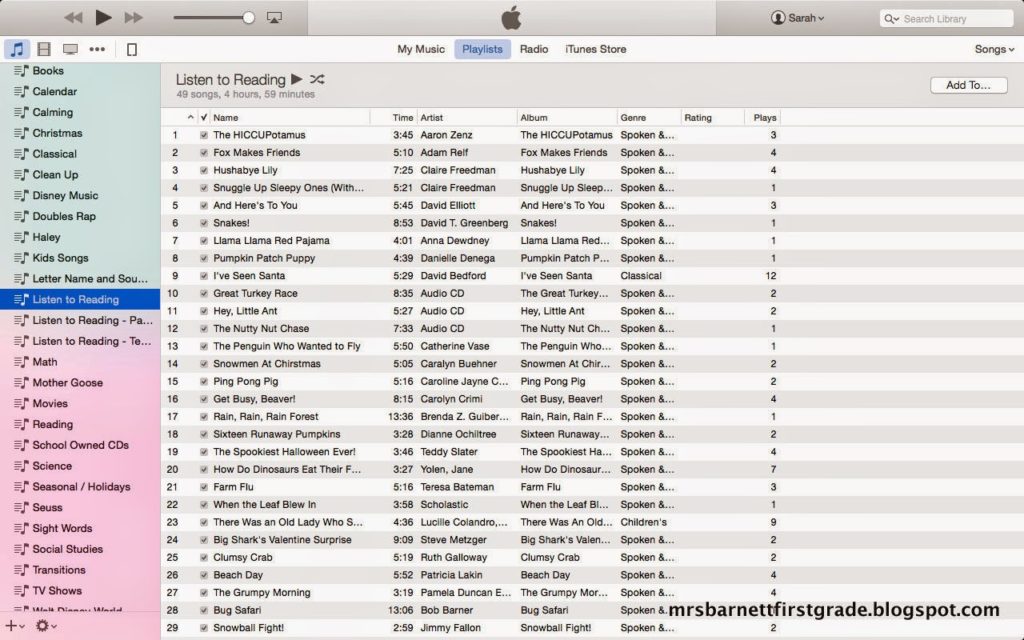
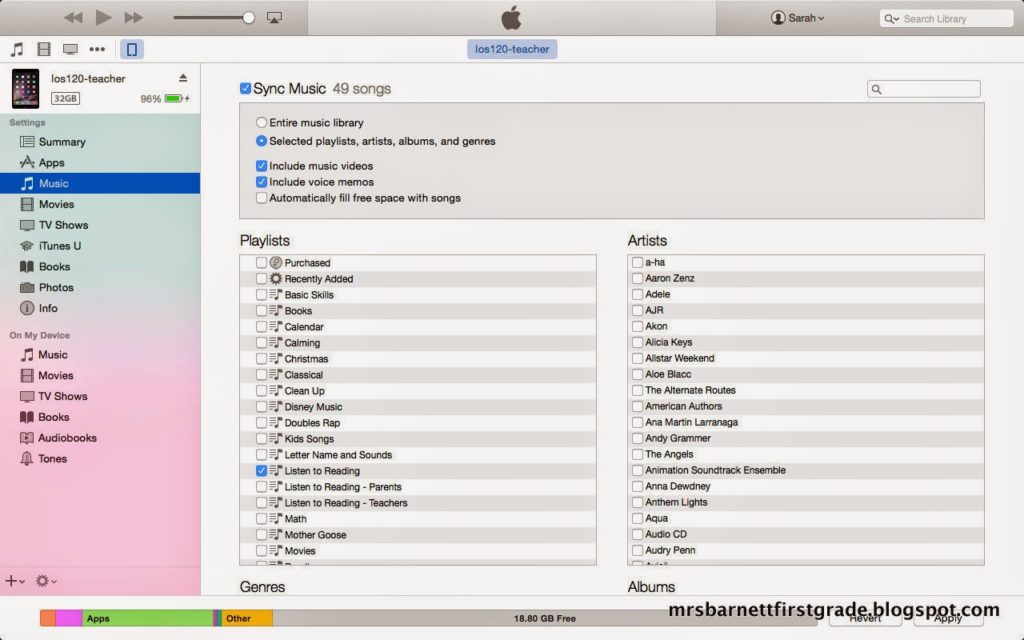
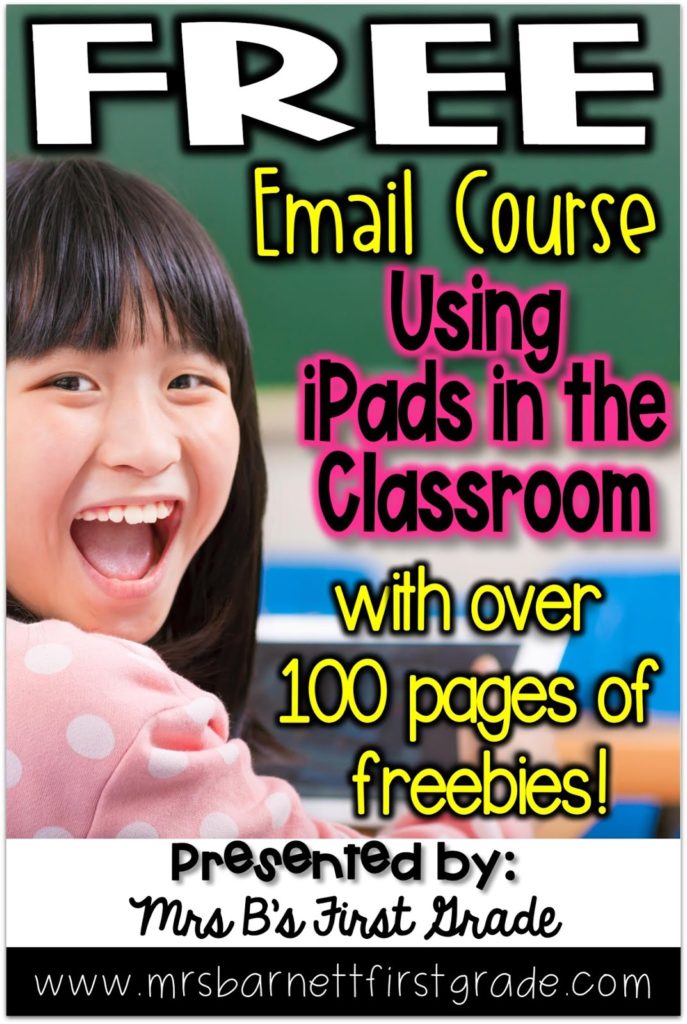


Mrs. Barnett,
I am loving your tech posts! Thank you for the great ideas? I am using my ipad minis similarly as a listen to reading center. I also chose the option to "Add Artwork" to the album when I put the story in iTunes and searched Google Images for the cover art for the book. It's easy for my students to match the pictures when they choose a story. I'm not sure I am doing this in the most efficient way, but it's working so far. Now if I could get them to be careful with headphones….
Thanks again.
Tusdi Snyder
Fellow Firstie
Hi Tusdi! Thanks so much for your comment! What you did with your iPad minis is AWESOME! I love that idea, thanks for sharing! Headphones are super tricky. I wish I had a good trick with that! Sarah : )