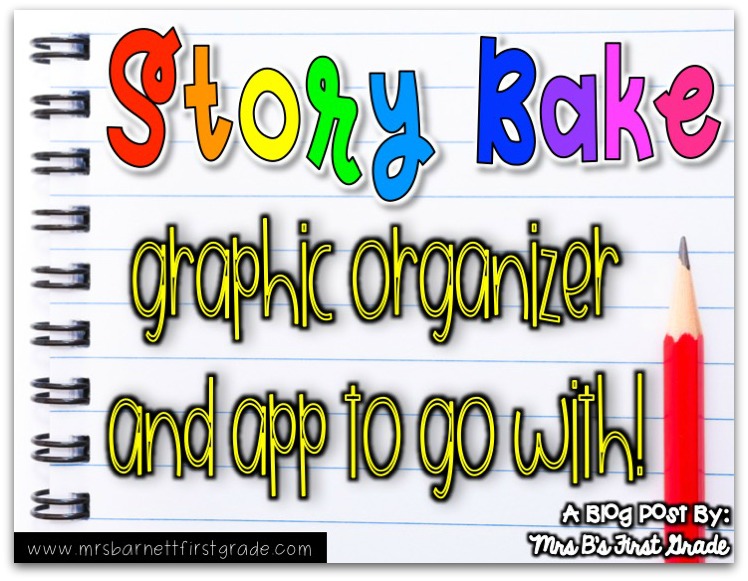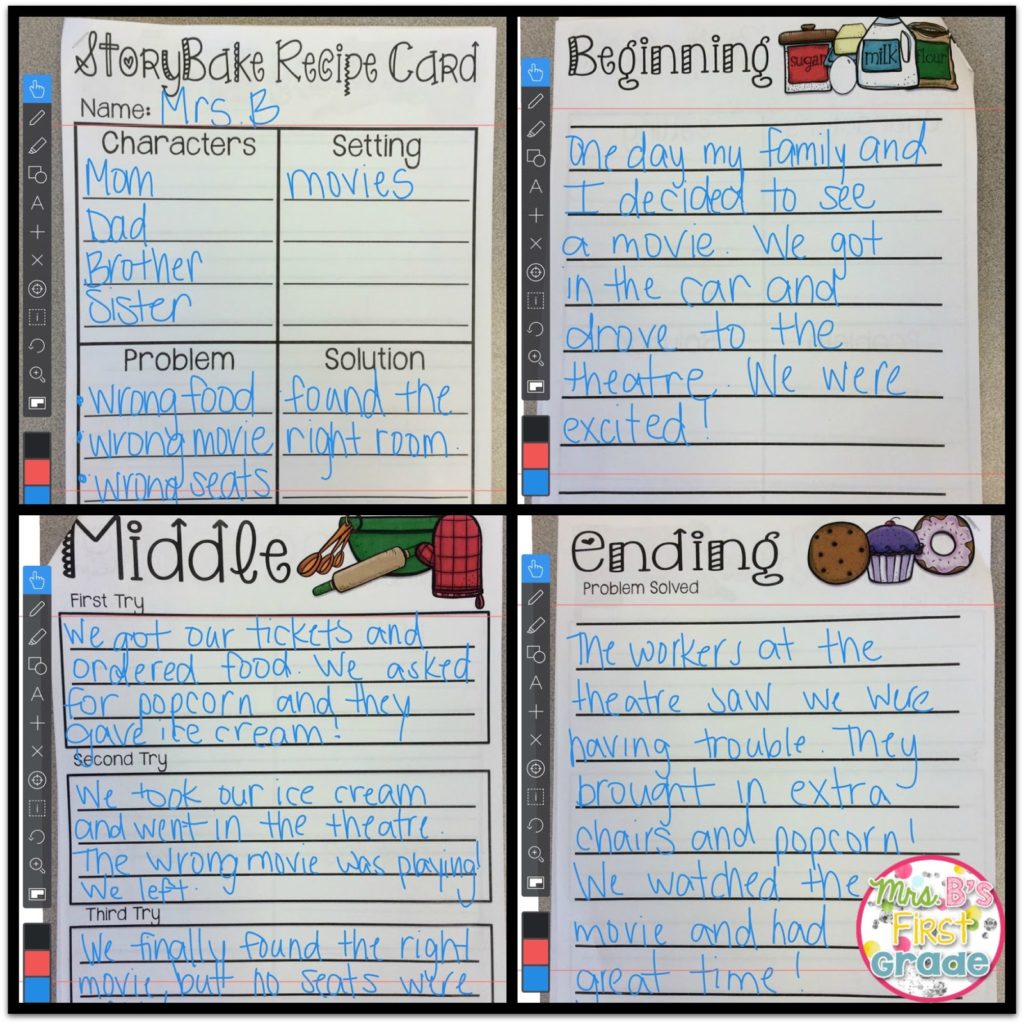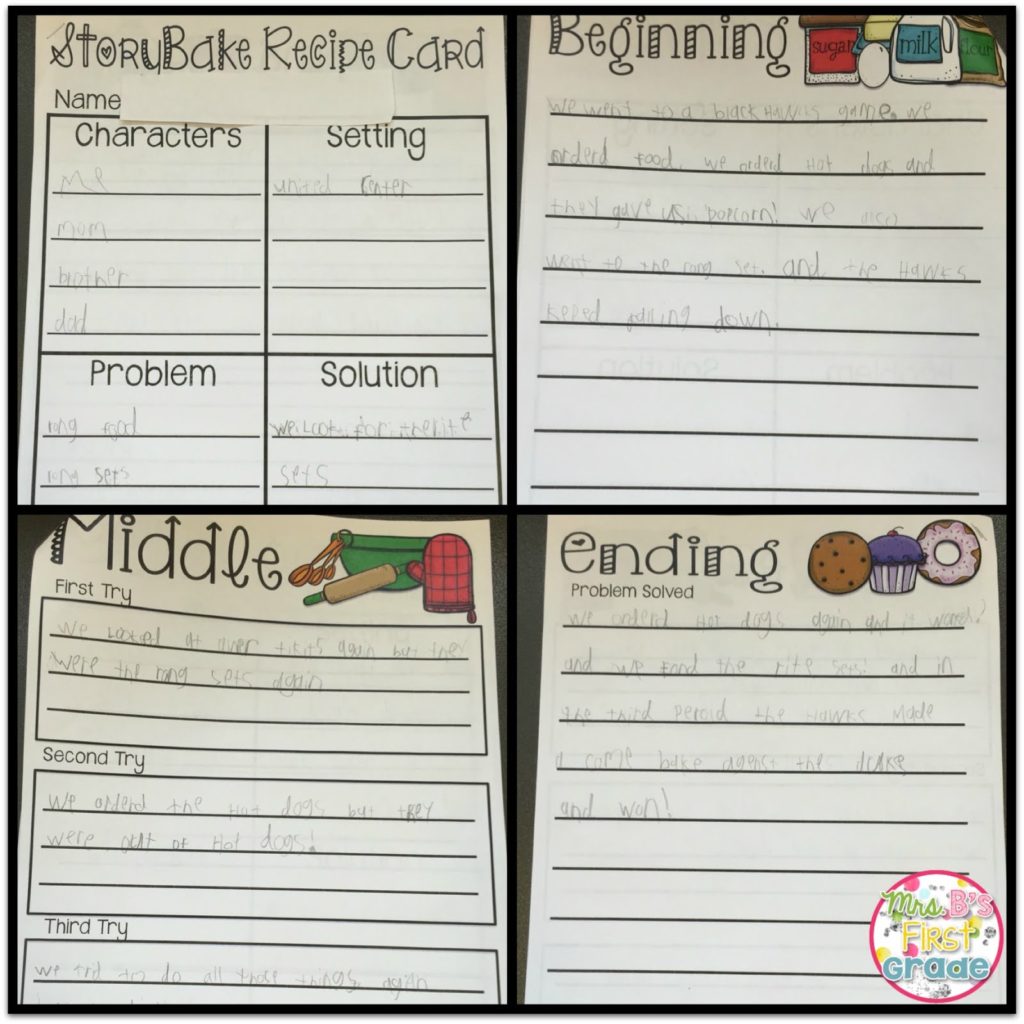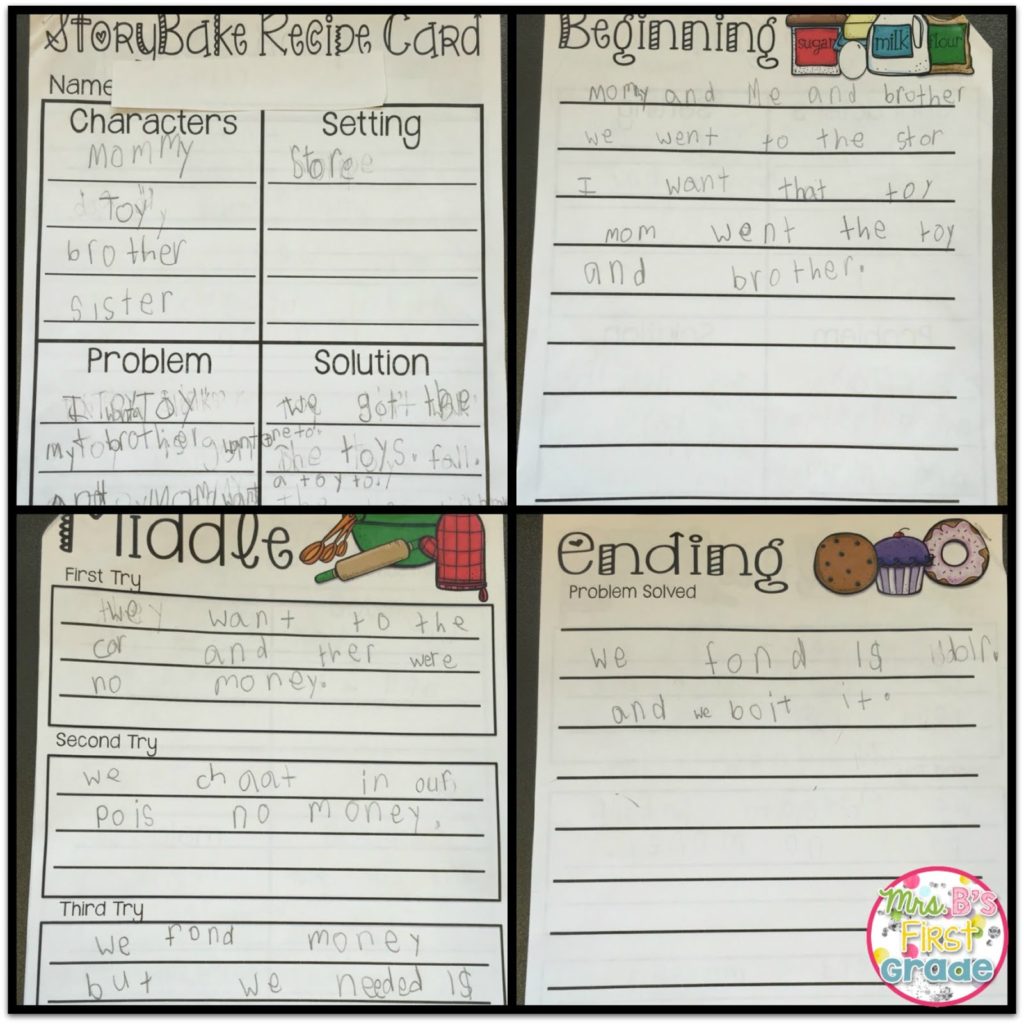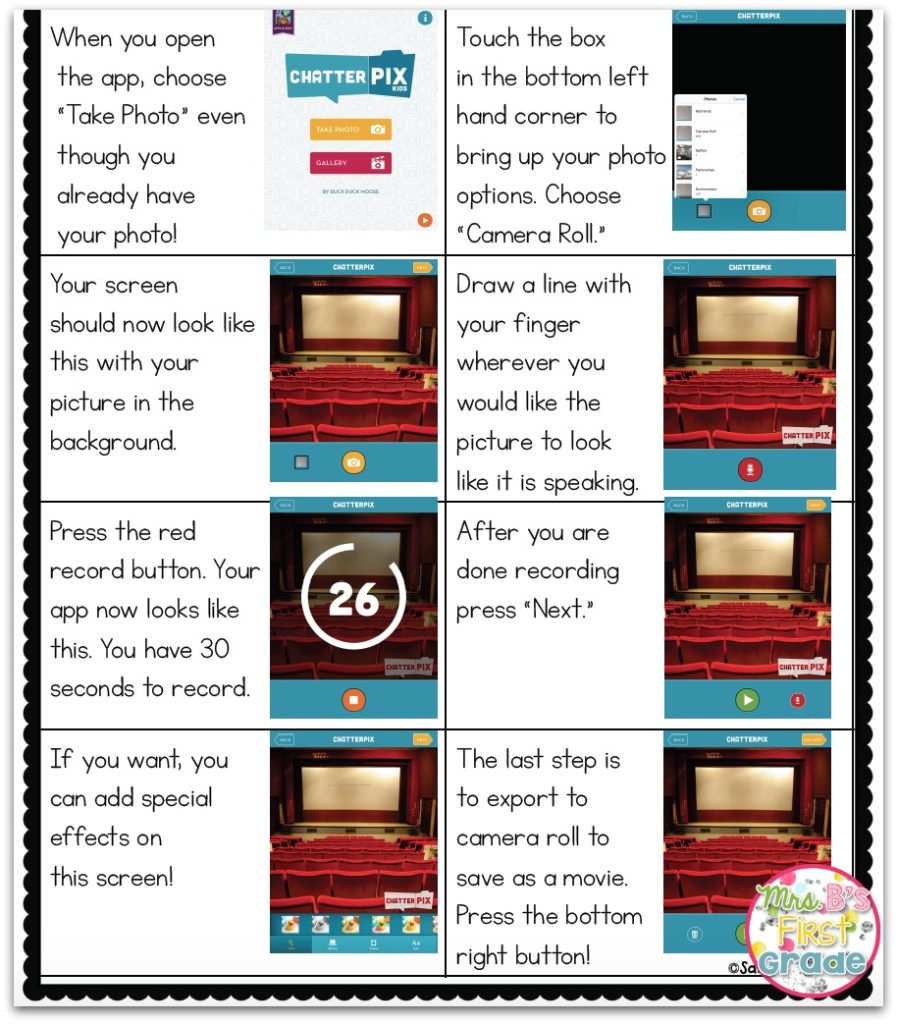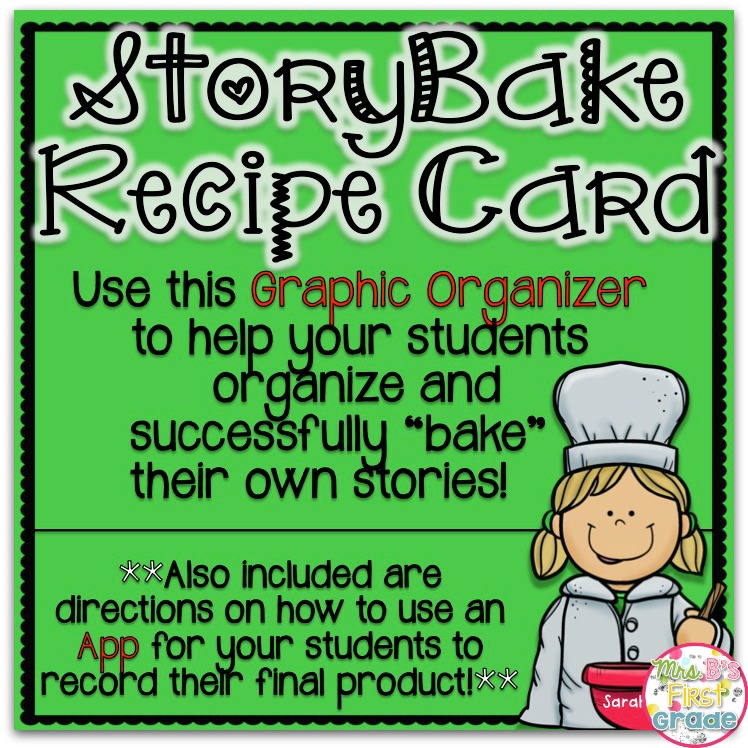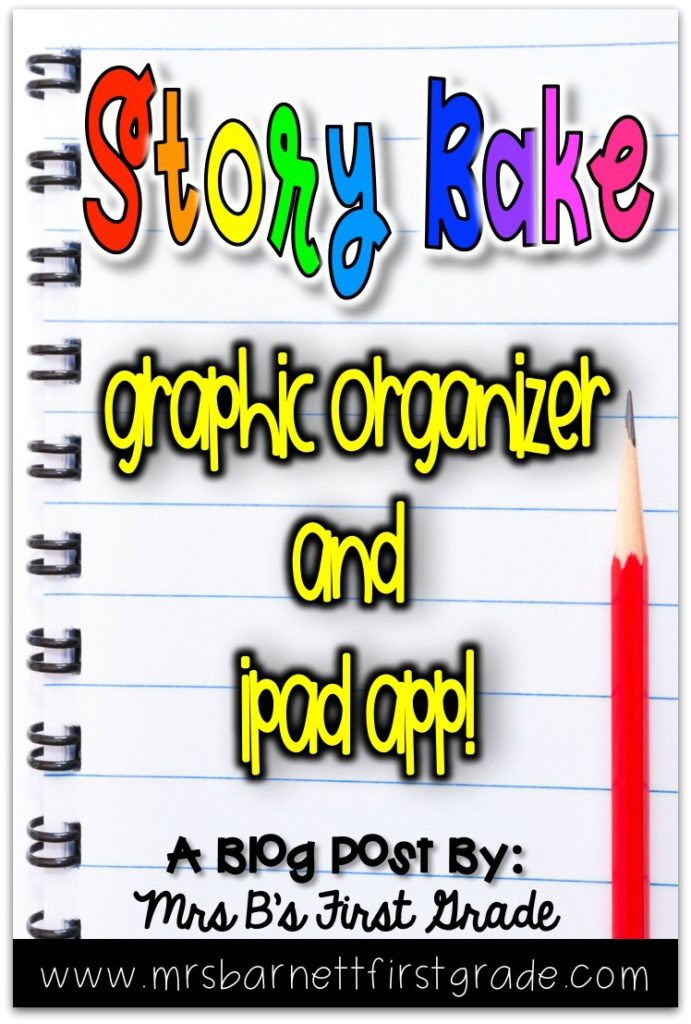Want to have some fun with your students AND help them to understand basic story writing concepts? Read on to learn how we “StoryBake” in my classroom!
We have all used a variety of graphic organizers to help our students write. It is only natural that our young students need some extra structure to help them create a story. When I am writing fiction stories with my students, I love to use my StoryBake Recipe Card to help them out!
Before I give my students the graphic organizer, I read (or talk about) Goldilocks and the Three Bears. While I am reading, I point out to my students that the problem in the story comes in threes. We then talk about how other stories follow a similar format. There are three problems and then finally a solution. I teach my students that these are the basic elements to “cooking” up a great story!
Next, I model how I would create my own StoryBake recipe. I think of a story that the students could relate to and easily model their own story off of. Then, I talk them through the steps so that they understand how to make their own.
**Side note – When I am modeling like this, I like to take a picture of the page (or any worksheet I am using) and then insert it into the Explain Everything app. I then airplay my iPad on the screen and write on it. I can walk around the room, which I can not do with a document camera. The app also automatically saves the pages!***
After I have modeled for my students, it is their turn to give it a try! I have included several versions of the graphic organizer for you to decide which is best for your students. When your students are done filling out the organizer, they can take it a step further and write a final copy.
Want to take it ONE MORE step further? Give this fun iPad idea a try!
I have my students record themselves reading their stories via ChatterPix Kids App. This fun free app allows your students to add a voice to any photo and is perfect for recording their story to share with others or on their own personal blog. Check out below how fun they can turn out!
Want to give this idea a try? Click the picture to download the recipe card. If you want more of the pages, click the cover page below the pictures to be taking to my store!
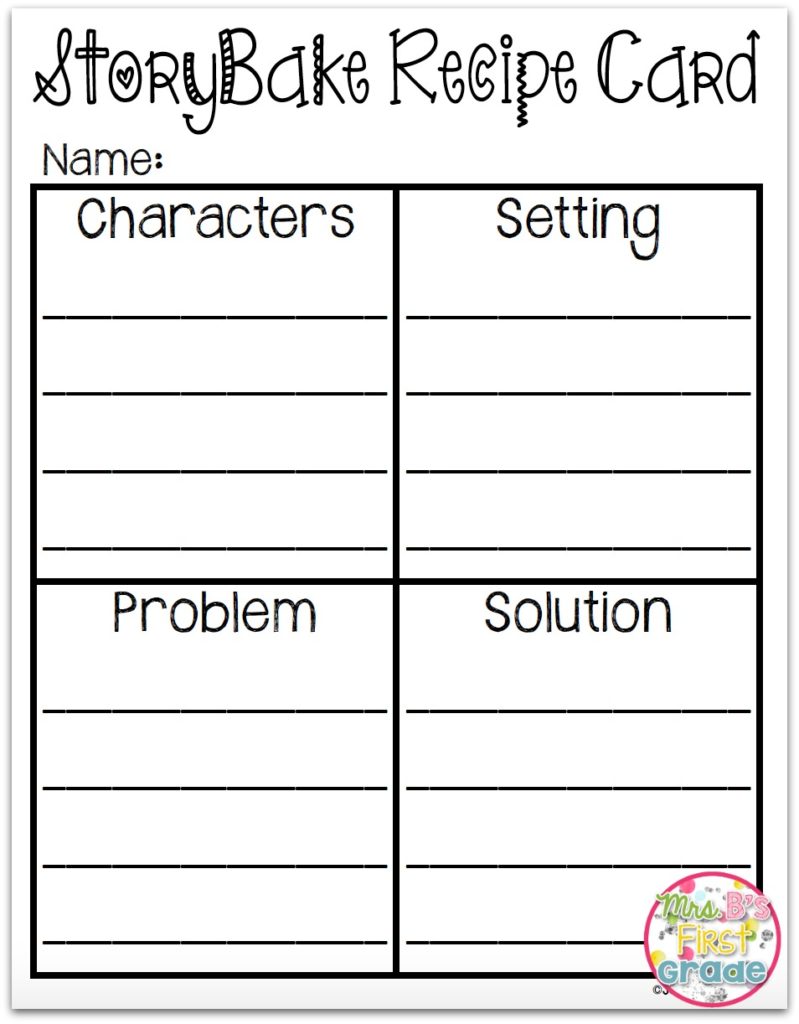 |
| Click to download! |
What types of graphic organizers have been successful with your students? I would love to hear about them!