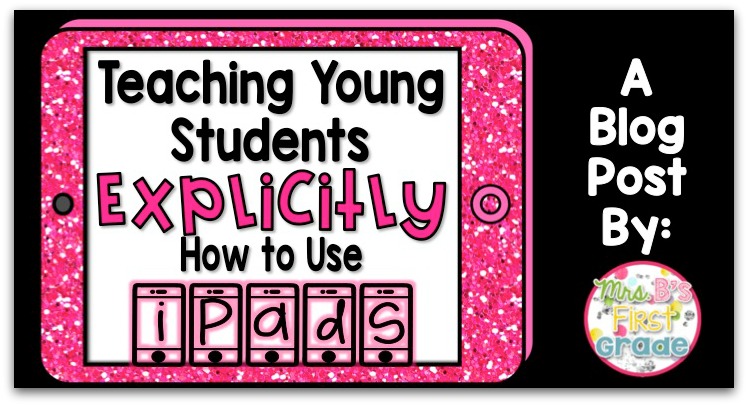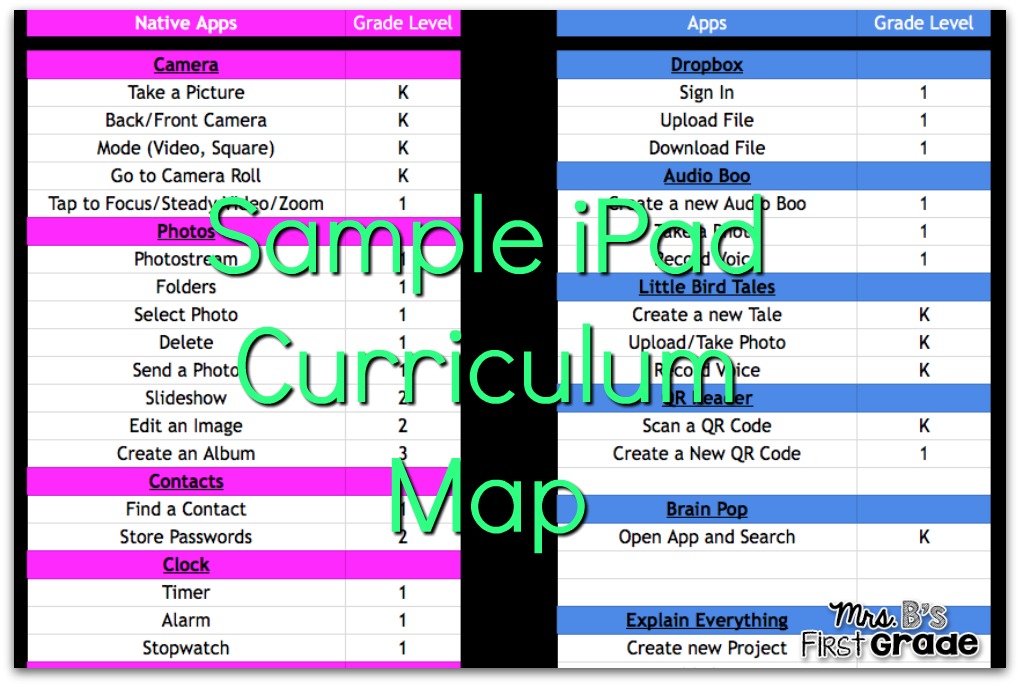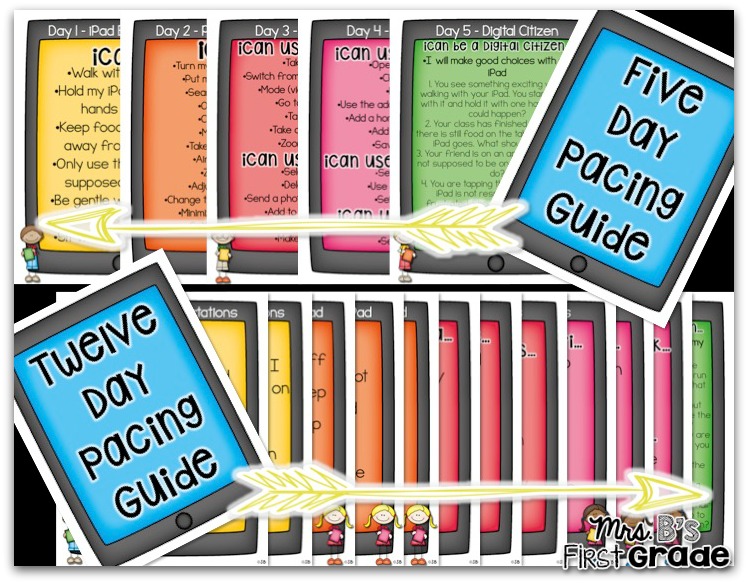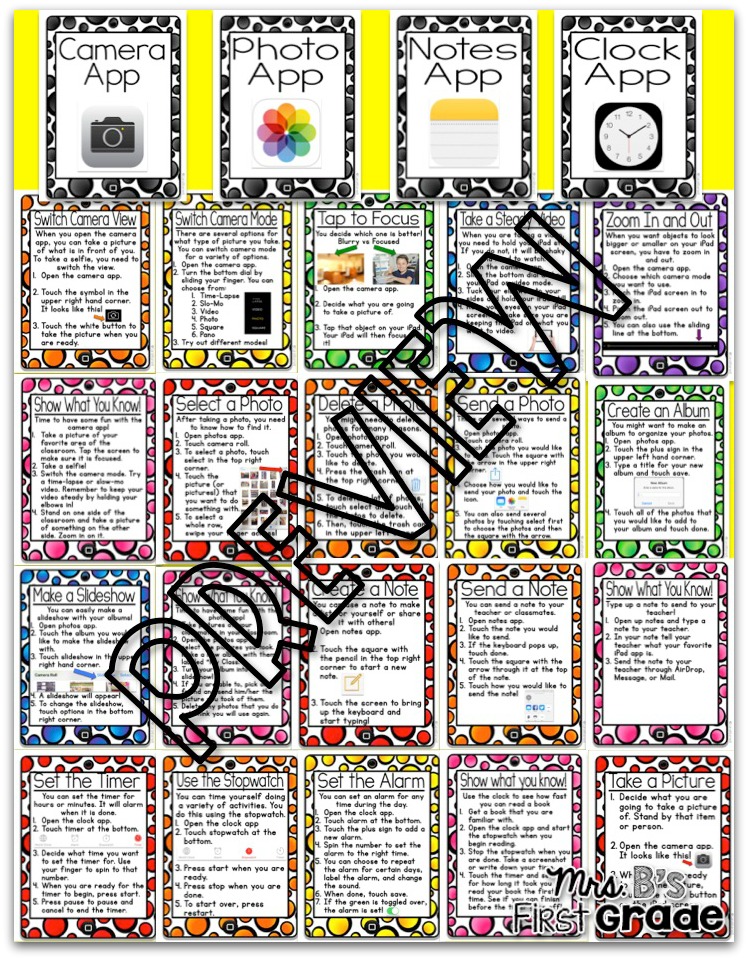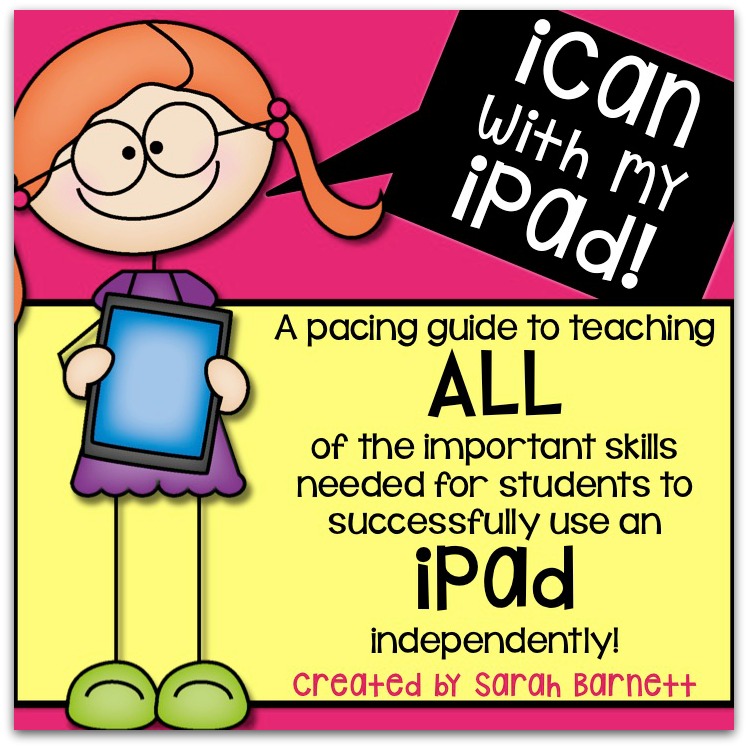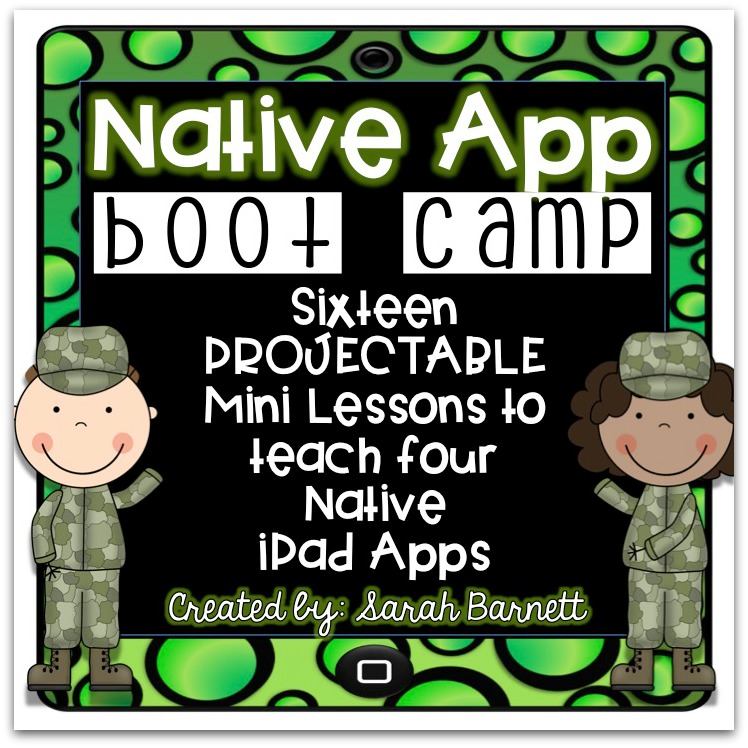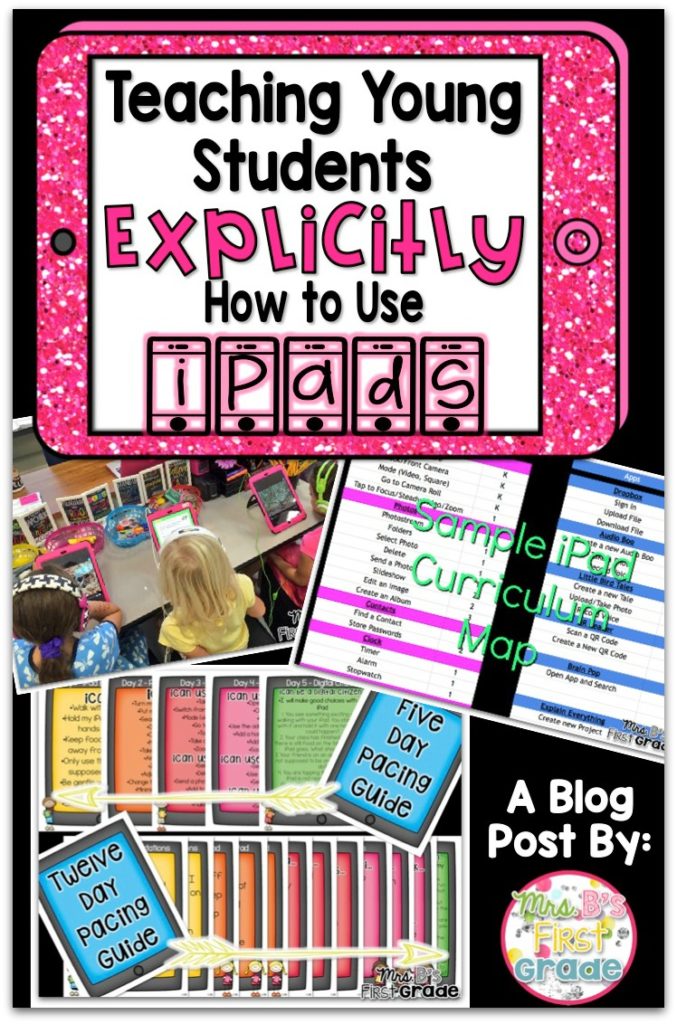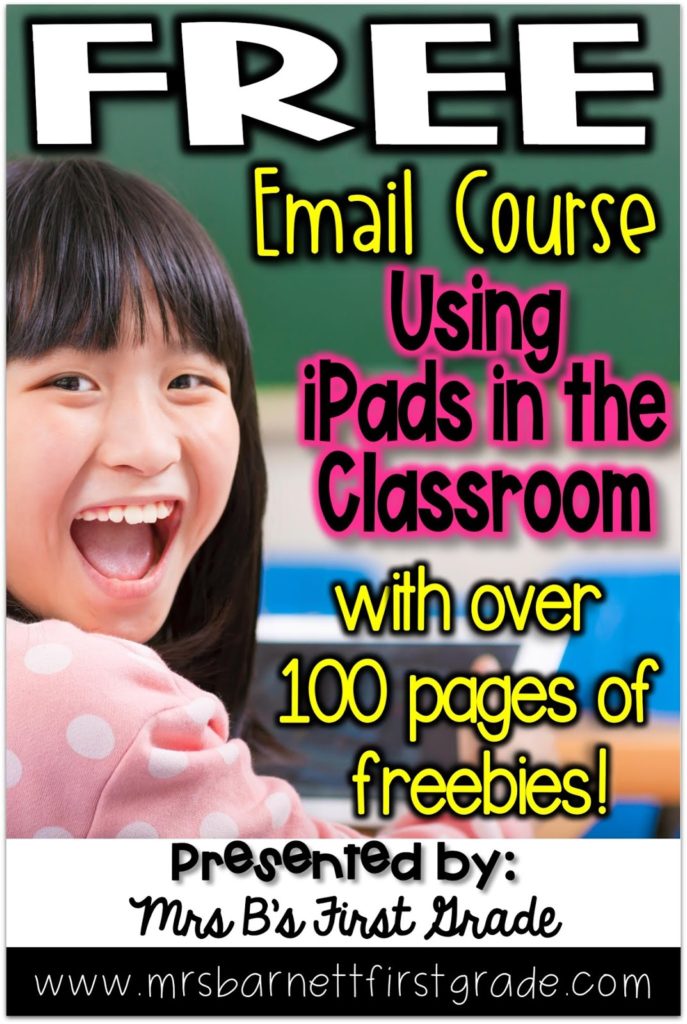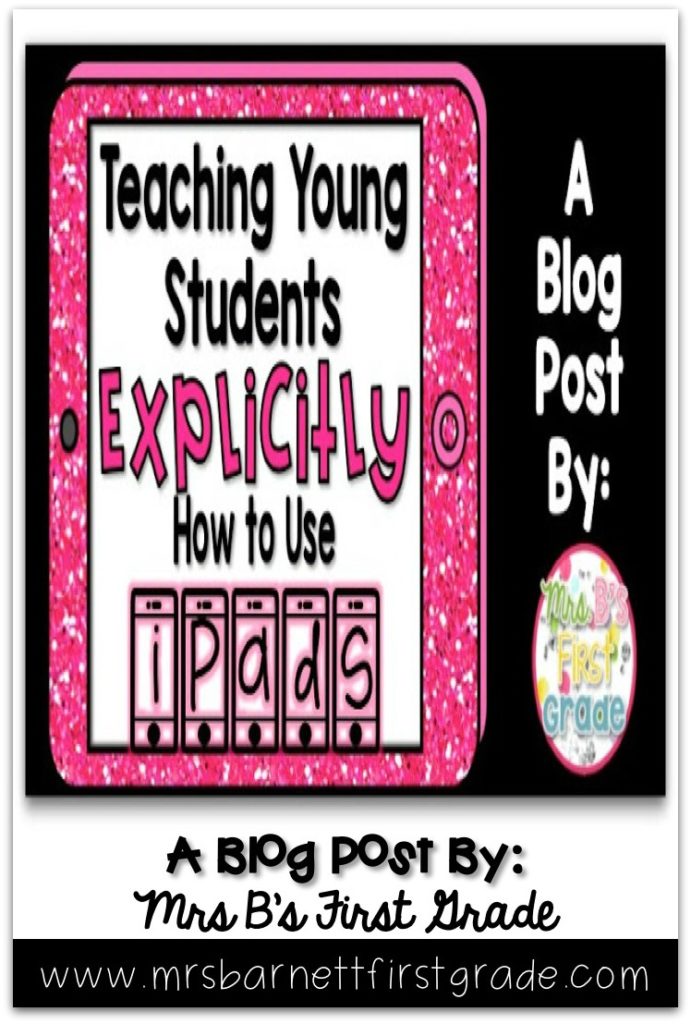Do you have iPads in your classroom? Have you taught your students to properly use them? I have learned that investing time in teaching skills to use the device properly helps your students to use them seamlessly throughout the school year! Read on to learn how I do it.
I have worked with iPads in the classroom for several years now. I started with just a few and then gradually worked up to 1:1. To use them seamlessly, I have learned that you have to think about them as a part of your curriculum. You need to map out what skills you are going to teach and when you are going to introduce them. You should do this with this whole school so that you are not using time to repeat with different grade levels.
I have thought about exactly what skills my students will need to be able to pull out their iPad and work on a creative project independently. This mainly includes the native apps which include the camera, notes, etc. When I introduce a new app, I first teach the specifics of that app. I believe on just using a few core apps though and not having tons of apps for students to use. I feel that this is best for students, and avoids taking the time to teach new apps all of year long.
I teach these skills in a specific order at the beginning of the school year. I look at it similar to setting up my readers and writers workshops. Putting in the time at the beginning, pays off during the year. I start by teaching iPad expectations, then move into parts of the iPad, native apps, and being a digital citizen.
I have creating a pacing guide so that you can teach these skills in your classroom! The pacing guide has two different options. One five day guide for older students or students more familiar with iPads. Then, there is one 12 day guide that is more suitable for younger students or students less familiar with iPads. After my students have demonstrated mastery in these skills, they have the option for earning iPad licenses that can act as a behavior tool!
For teachers less familiar with iPads, I have created a Native App Boot Camp. This guide includes projectable lessons with step by step instructions for learning the native apps of the camera, photo, notes, and clock. You can teach each of the 16 lessons, or print out the lessons and have available for older students as reminders. Each native app includes a “show what you know” page to asses if students learned everything!
To use these two guides to teach your students, just click the graphics below! I would love to hear about how incorporate them into your classroom!