I am beyond lucky to have 1:1 iPads in my classroom, but I keep the apps on my students devices pretty simple. I do not want to clutter them up with apps that they rarely use. I do download several apps onto my own iPad and use them to have some fun with my students. Video Star is one of those apps!
Video Star is a free app that can work on an iPhone or iPad. It is the simplest way that I have found to make music videos. You can use the music they have, or you can insert your own from your iTunes. The app is BEYOND easy to use. When you hit record, it will countdown for you and start playing the music. You can talk in the background and it doesn’t pick up any of the noise. This is perfect for teachers because we can instruct our students while you are recording! You can start and stop recording as often as you would like and pick from several background choices. When I have made videos with my class it takes us 30 minutes tops.
I have used Video Star to make several different types of videos. I often use it to make ones related to math. My students learned Doubles Doubles by Harry Kindergarten, so I thought making a video from that would be fun. Enjoy it below!


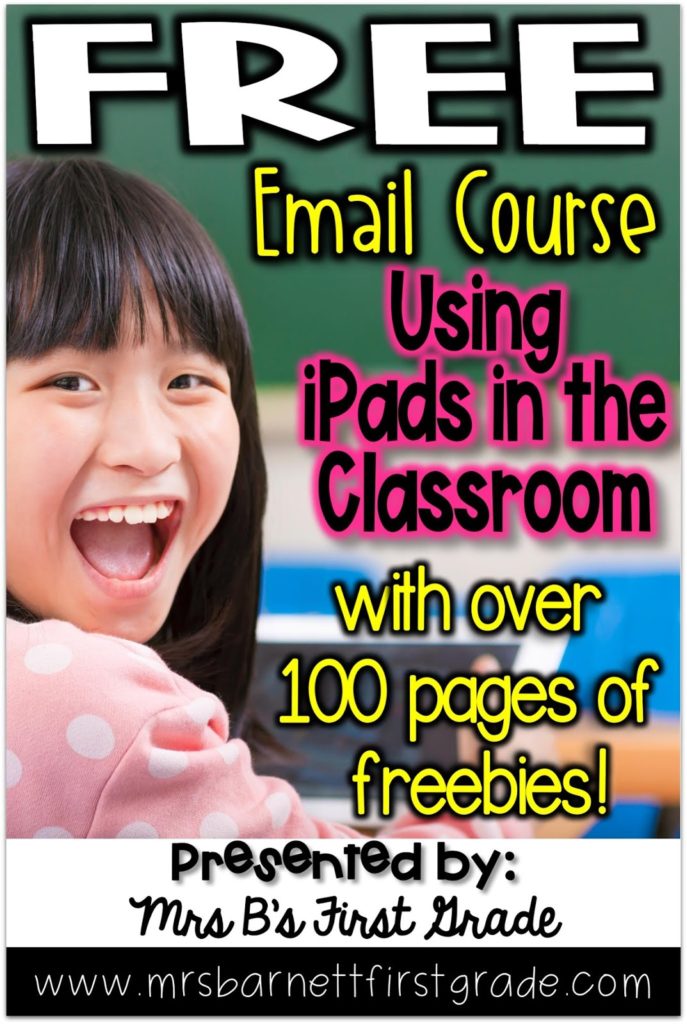
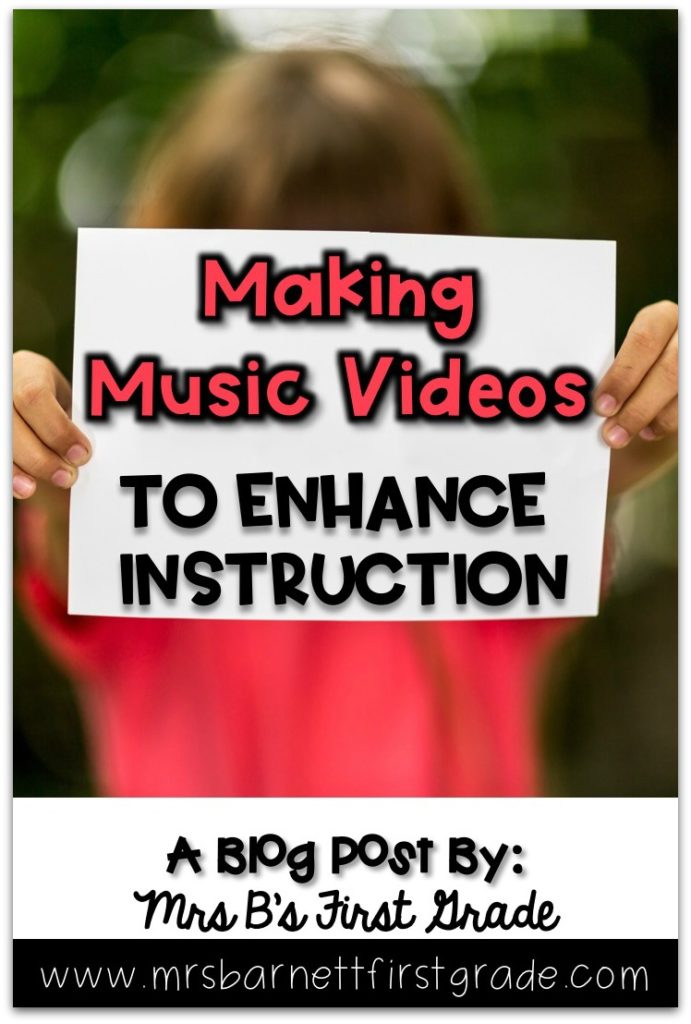

Sarah, HELP! I'm so excited to do this with my math intervention group who has finally mastered their doubles! I've got the app loaded but I cannot figure out how to get the Harry's Kindergarten Doubles! song to be part of the video. Please, how did you do that!? Love, Your Technology Challenged Friend, Elsa *kiss, kiss*
-The Whole Wheat Class
Hi Elsa! Did you figure this out?! I hope that my info on the Punchbowl helped. Let me know if not!! XO